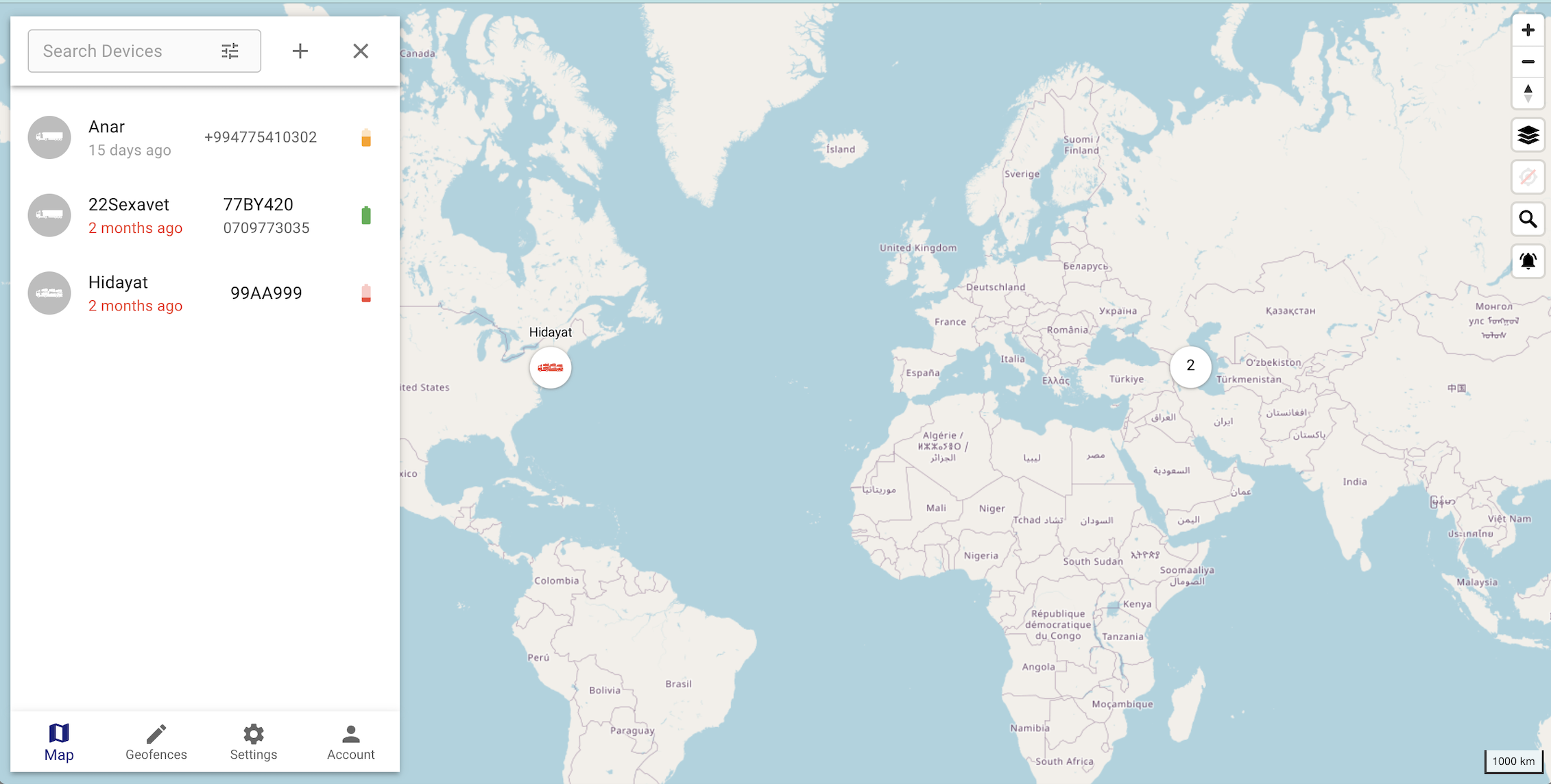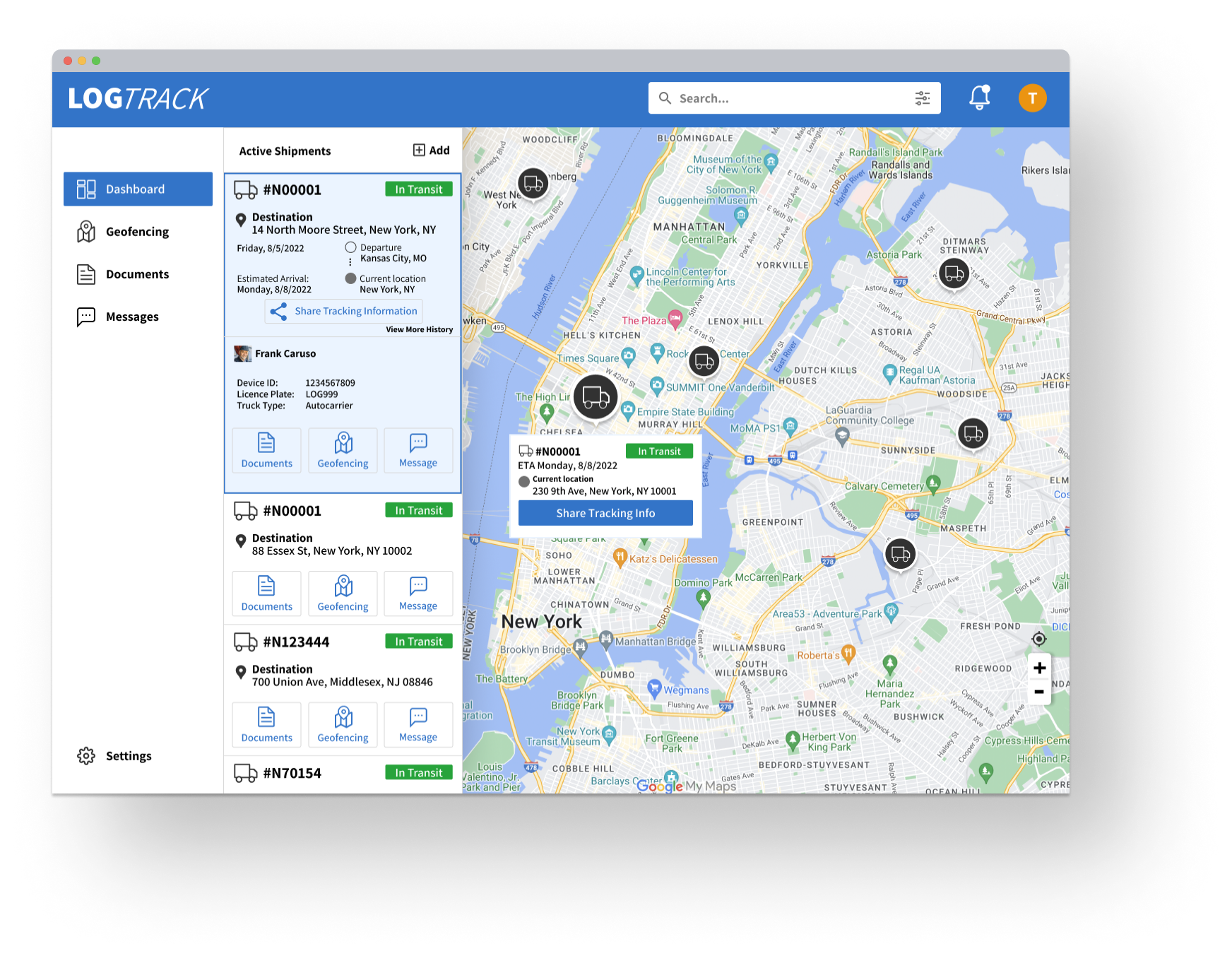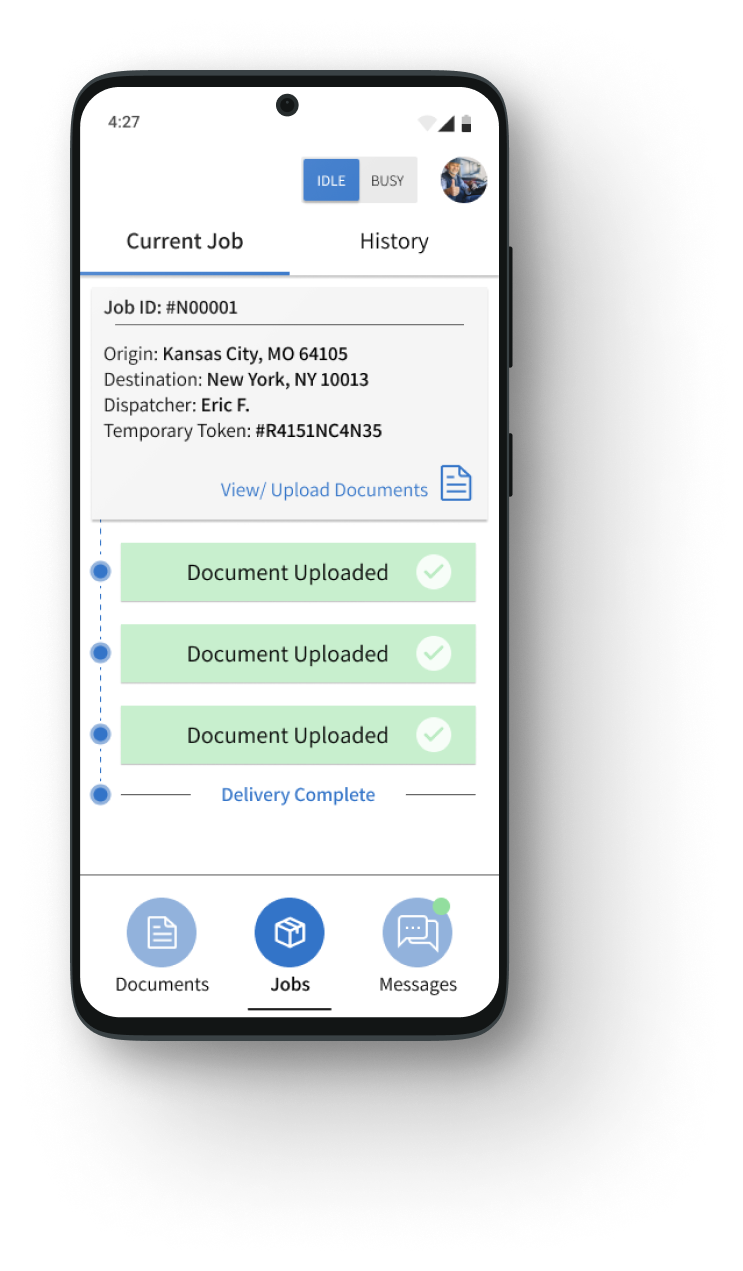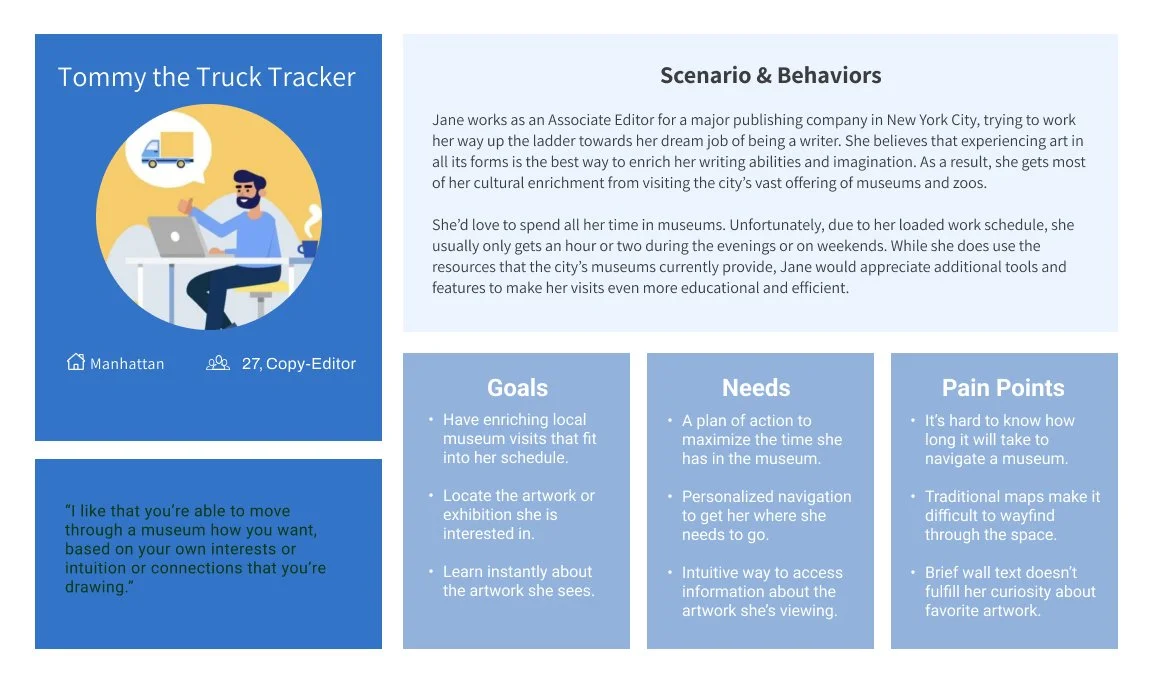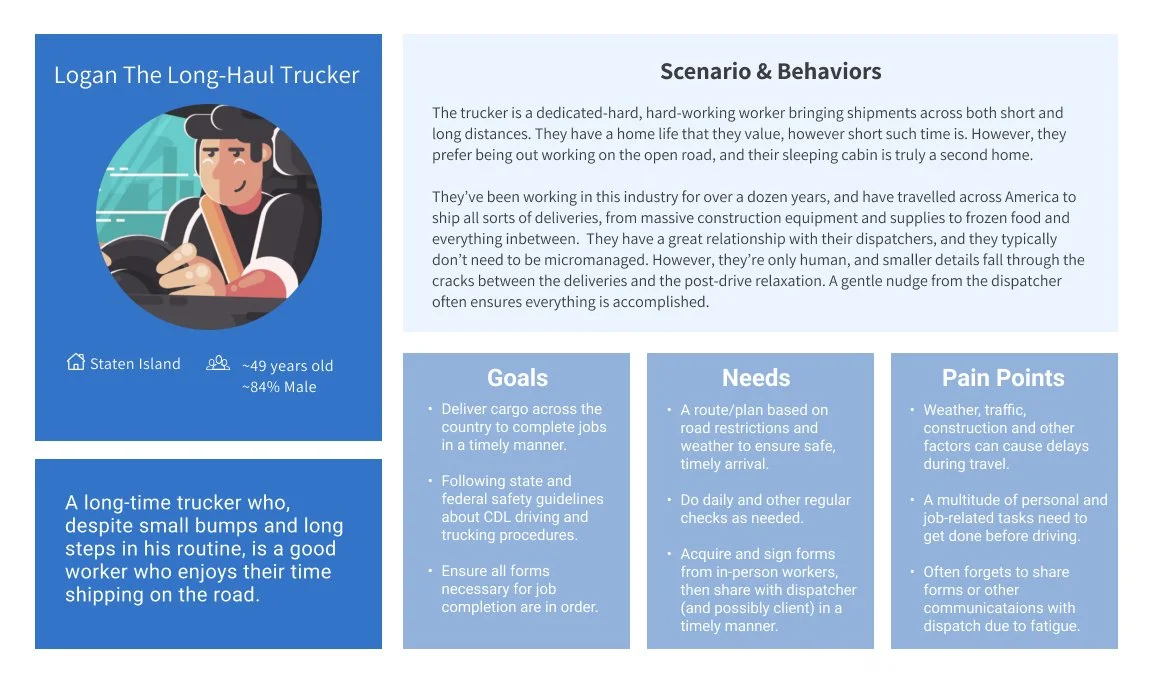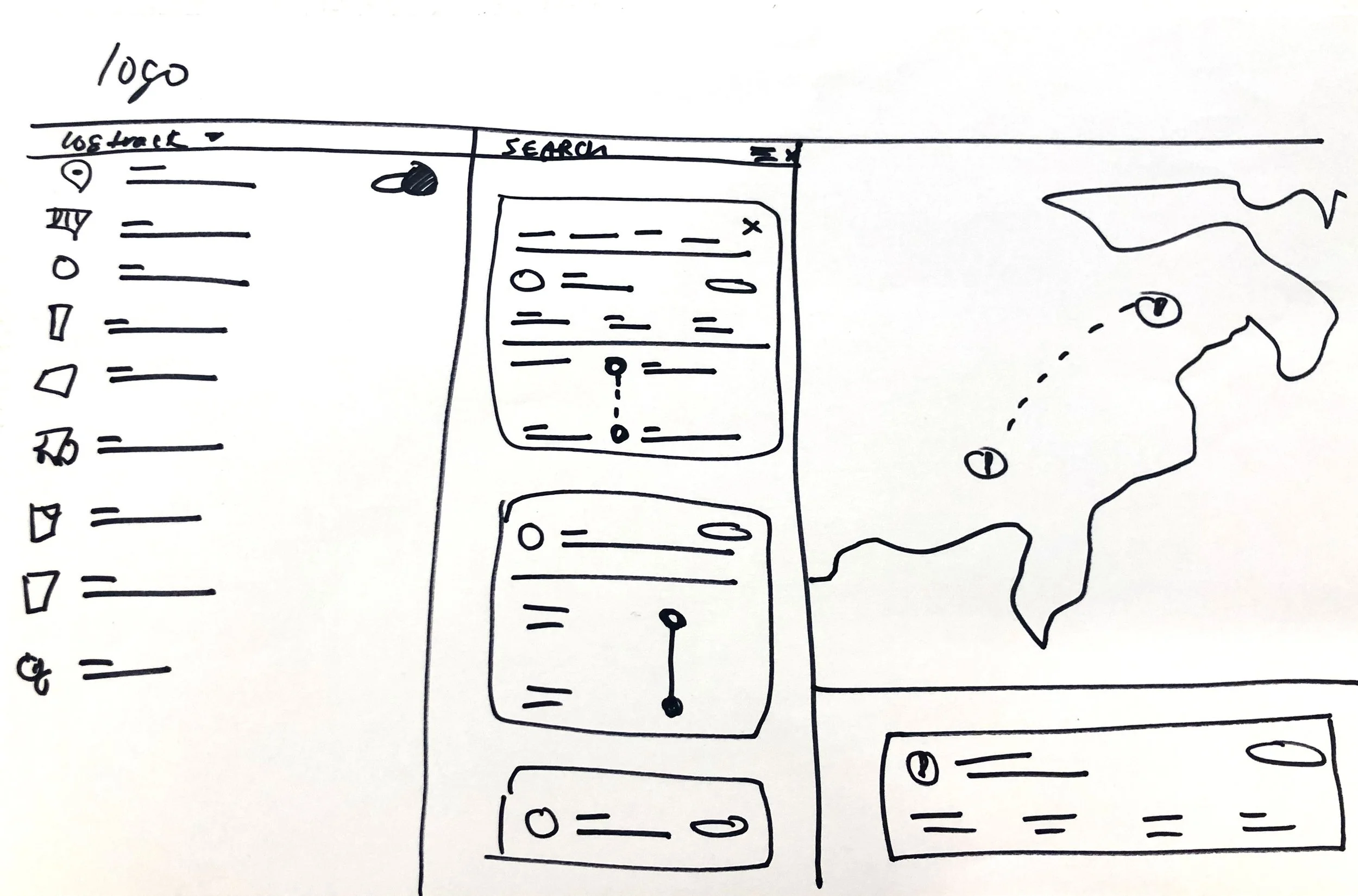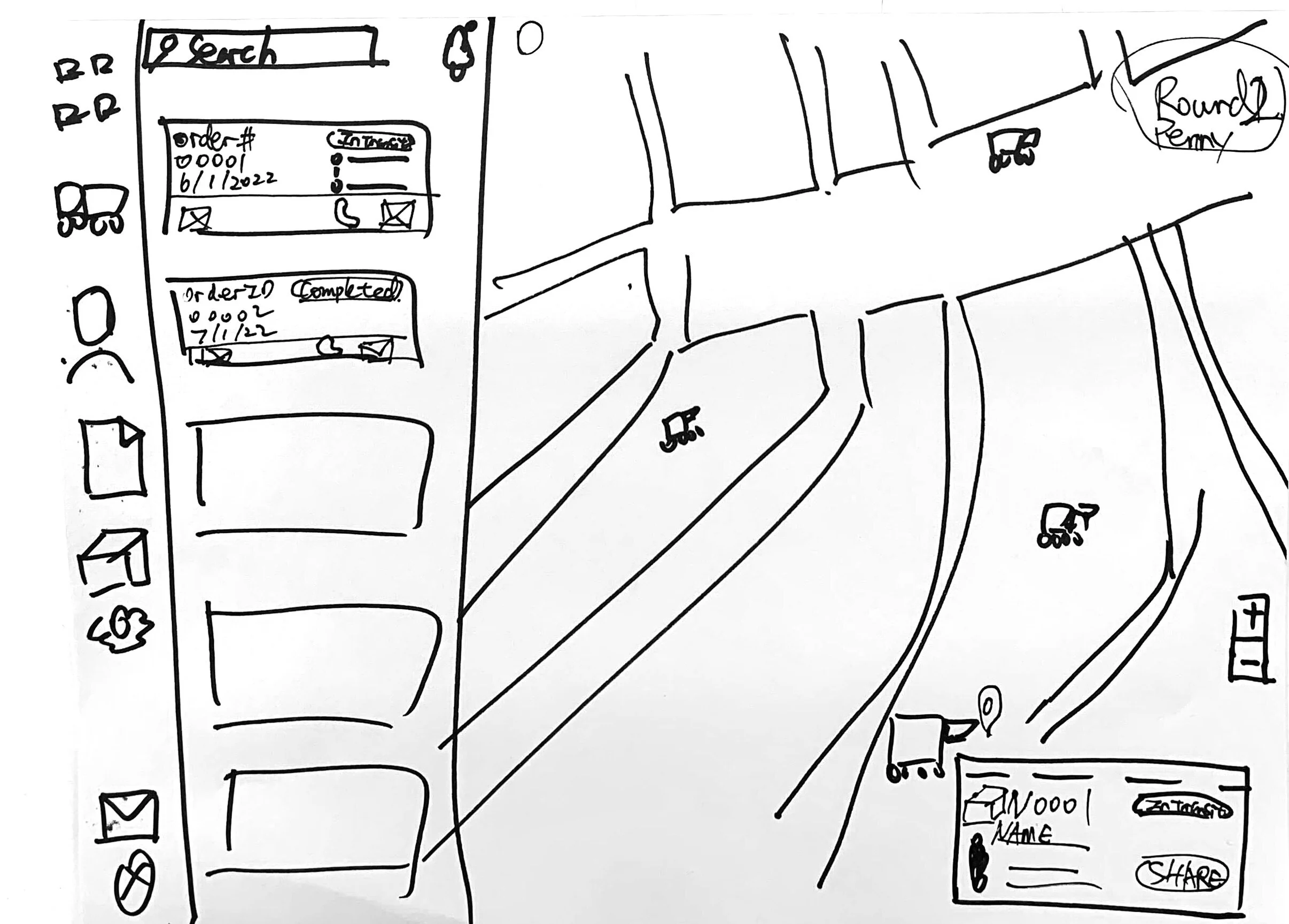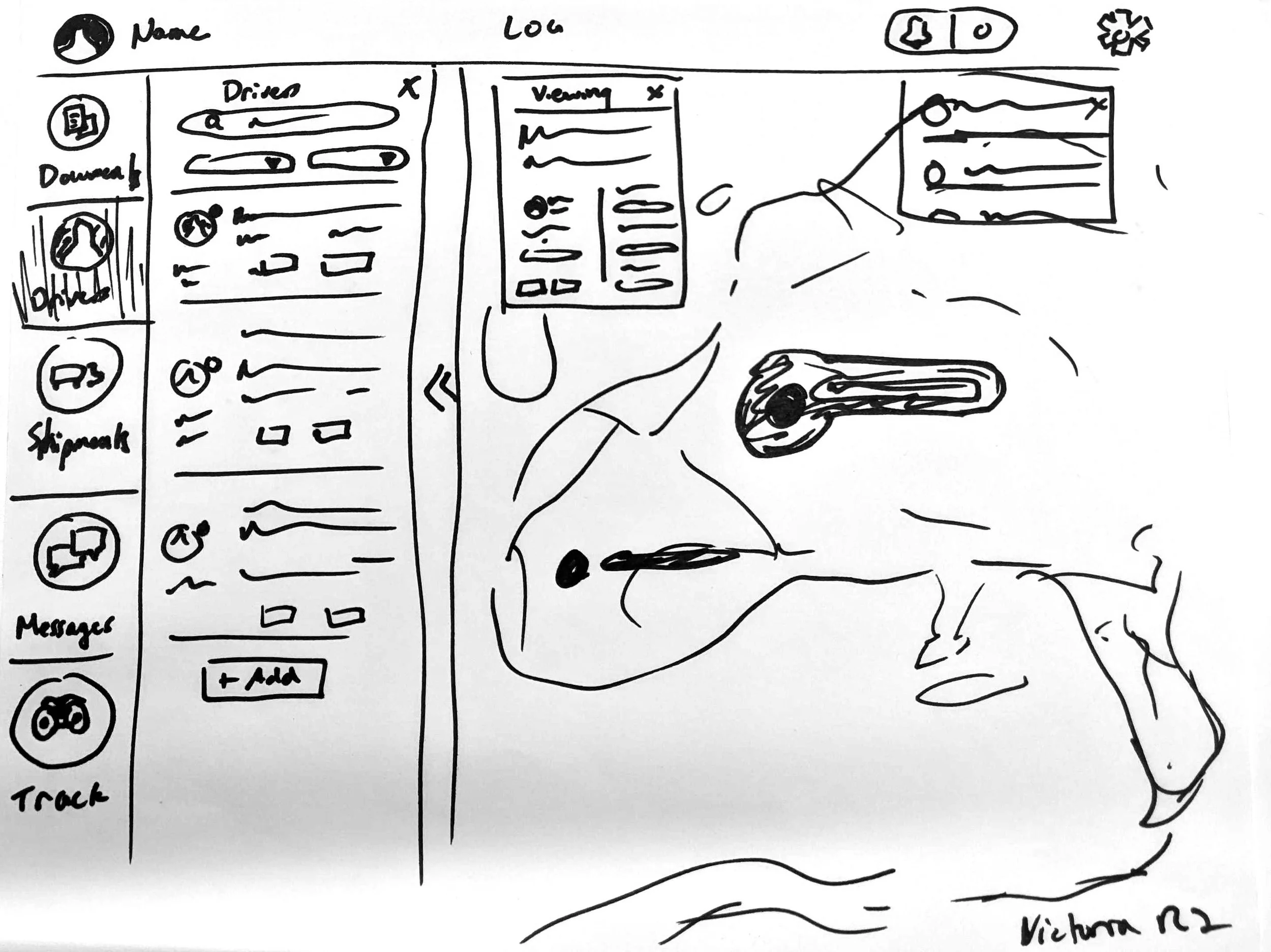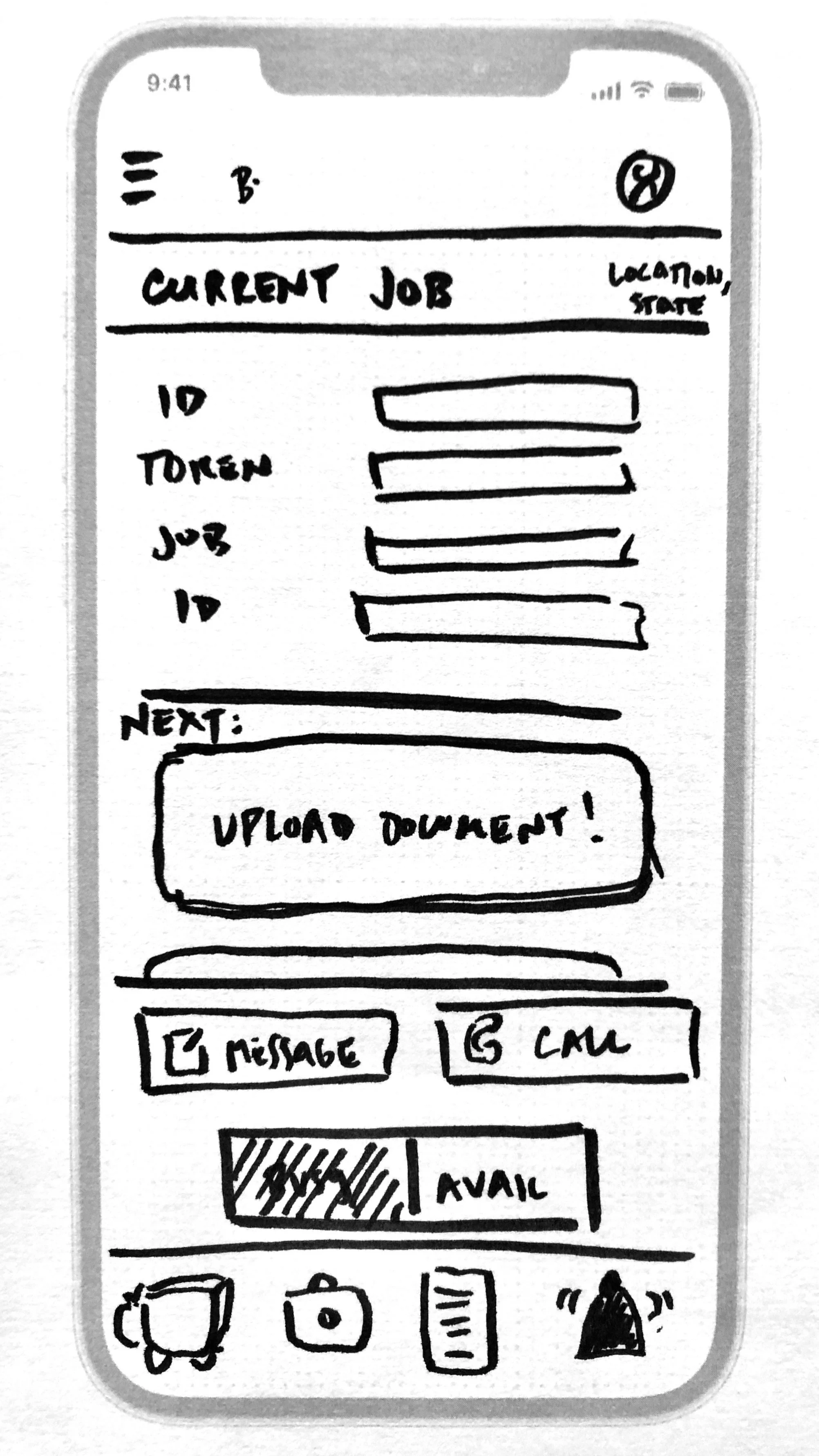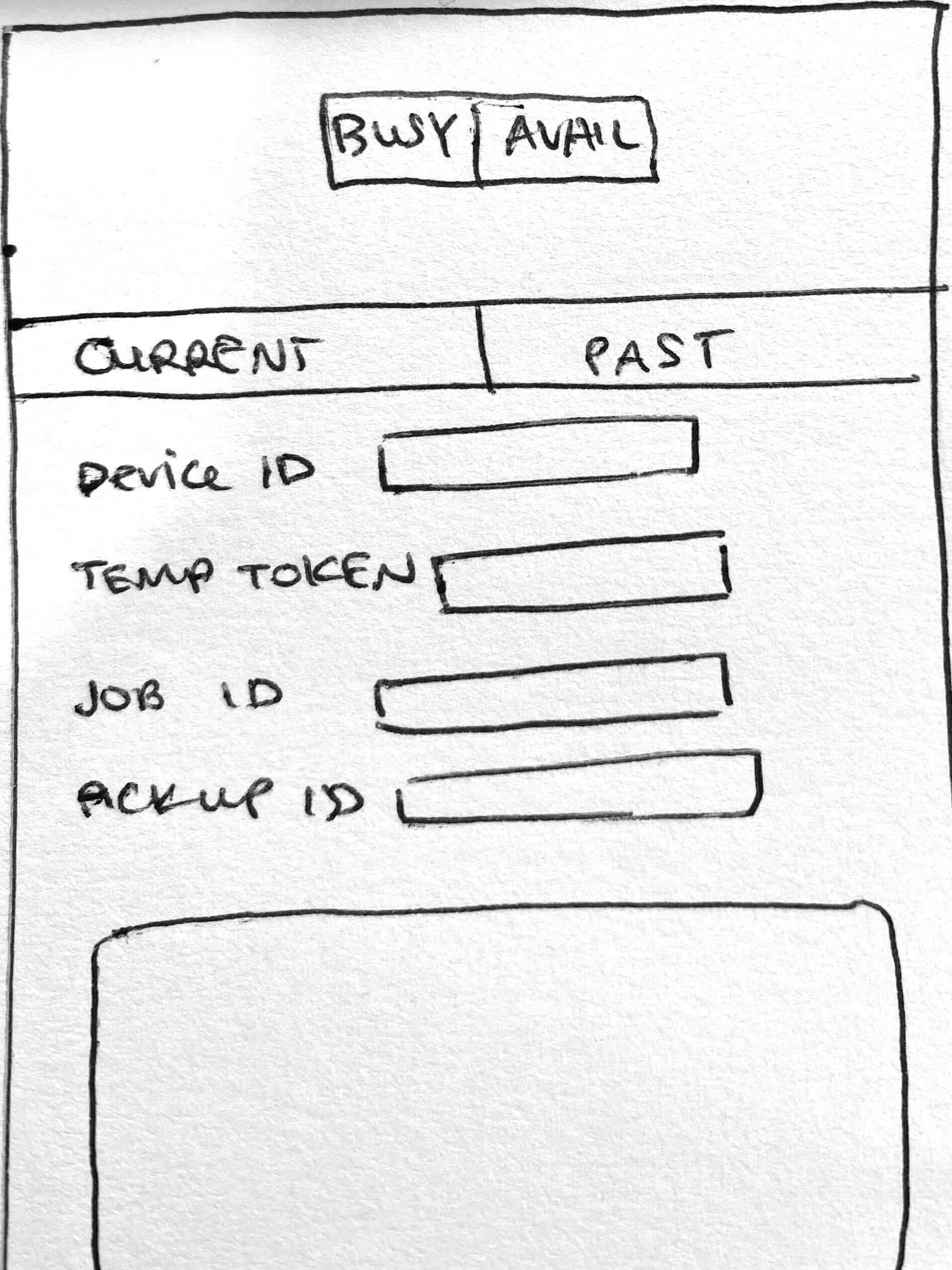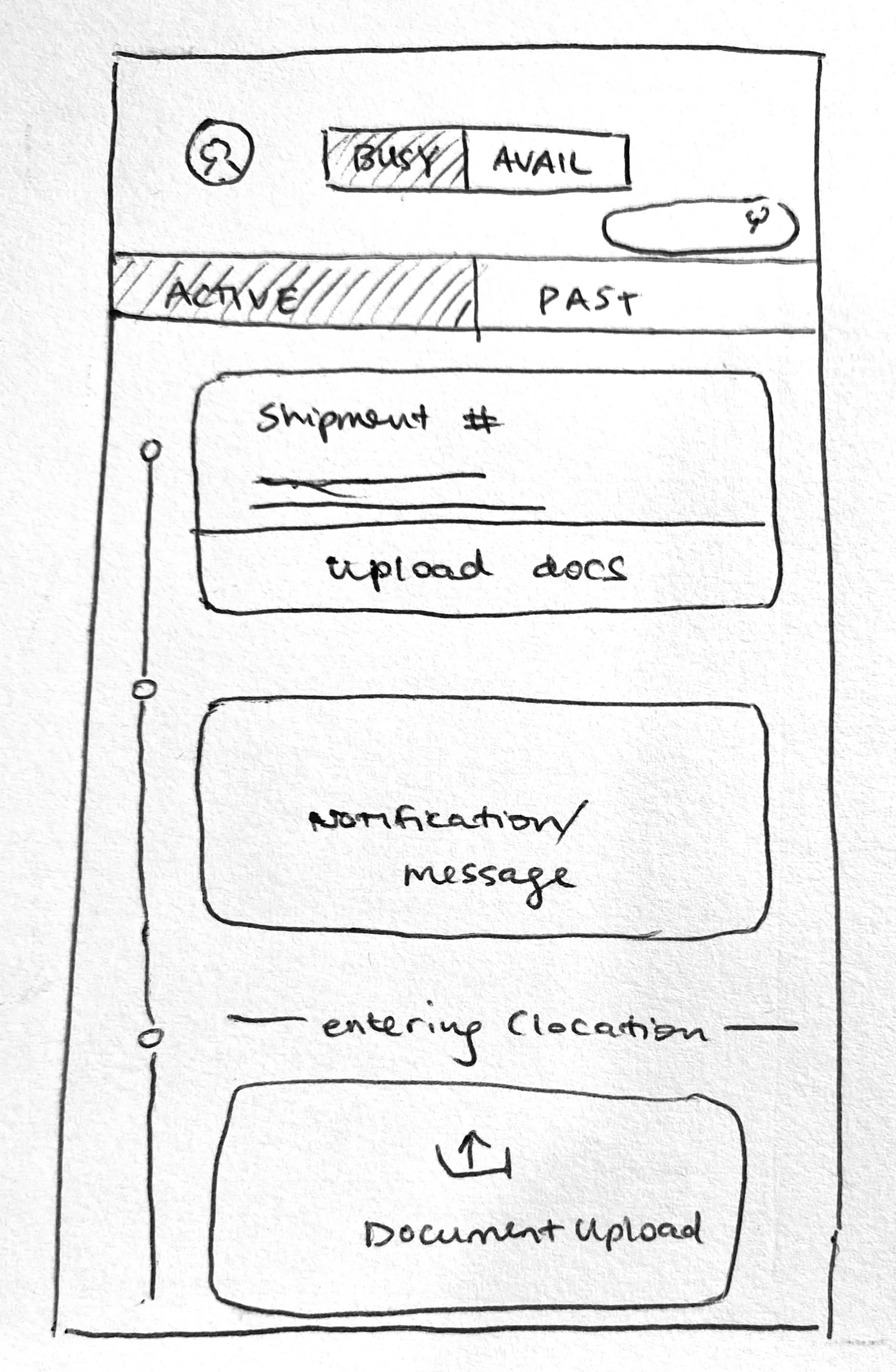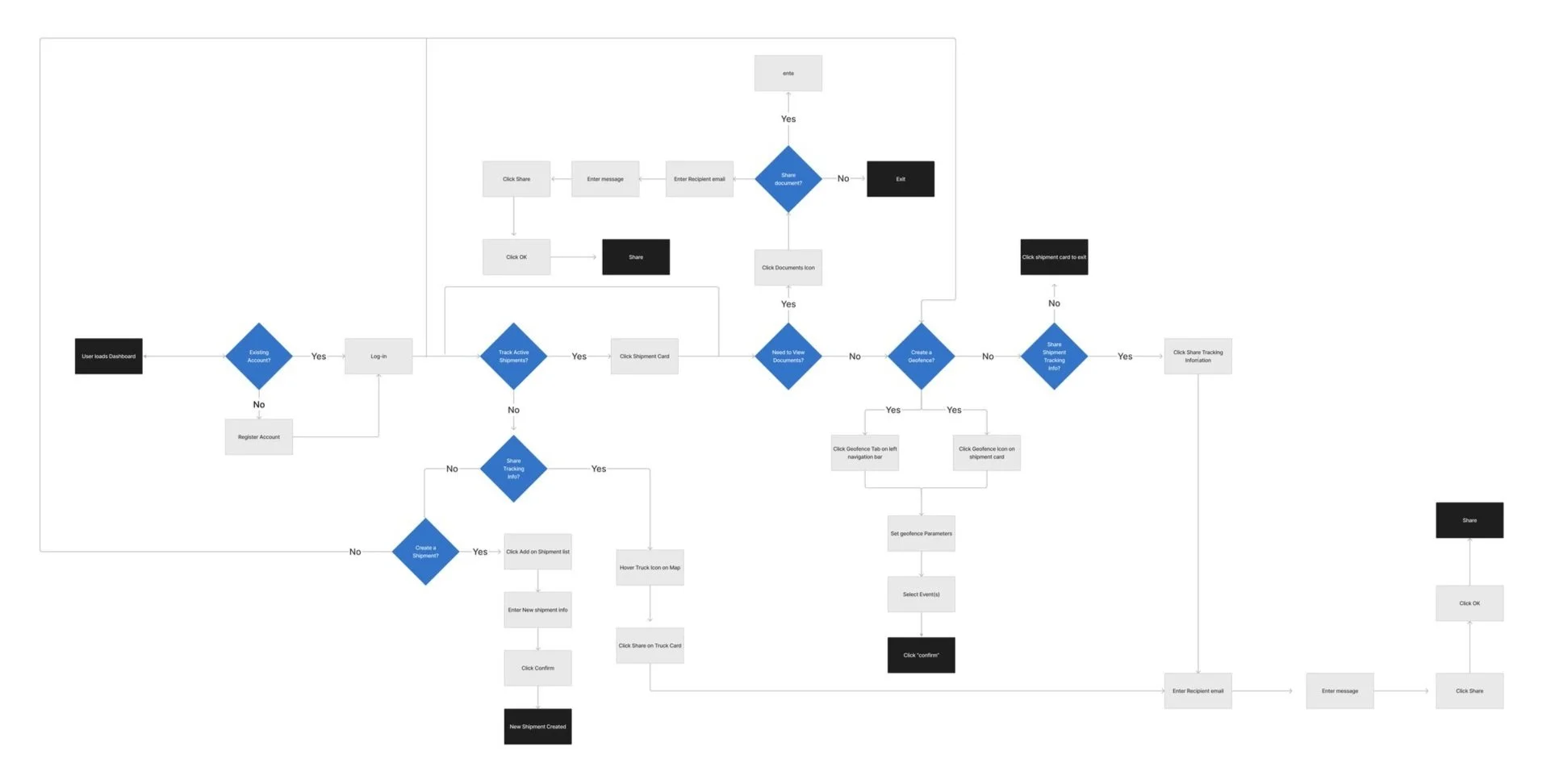LogTrack Logistic Management Platform
Dashboard, Android Mobile Application
The Brief
LogTrack is a startup SaaS company that aims to make supply chain digital and sustainable by offering a digital real-time shipment tracking and documentation management platform.
In supply chain and logistics industry, document management is often frustrating because of outdated document handling. Shipment progress is lack of transparency to all parties. In addition, few tools are for low budget small transport companies.
In this project, I collaborated with 4 UX designers and UX researchers, redesigned a transporter’s mobile application and a dispatchers/clients’ desktop dashboard.
The project was launched. Click to check out their website LogTrack.
Deliverables
Wireframes
Prototypes
Annotations
User Flows
Usability Testing Reports
UI Style Guideline
My Role
Lead UX/UI designer
User Researcher
Duration
3 Weeks
Challenge
LogTrack currently offers two separate platforms for shipment transporters and logistics/operations managers. Both platforms lack a cohesive identity and offer only basic functionality.
After an initial client meeting, our team prioritized understanding the daily workflows of transporters, dispatchers, and clients during the shipment process.
Our goal was to enhance both platforms to provide enterprise-level organization and communication tools within a unified management platform, tailored for smaller transport companies.
Key focus area:
Information transparency
Ease of operational planning
Built-in document management capabilities
How might we facilitate access to tracking information and documentation, including shipment and driver location, consistently across multiple avenues?
Solutions
Desktop Dashboard
OLD
NEW
Mobile Application
OLD
NEW
Design Process
Market Research
In order to understand the market landscape and identify opportunities to enhance LogTrack's service, We conducted comprehensive research in the logistics industry, analyzing traditional communication and tracking services, freight-forwarding platforms, and logistics management tools.
Key Competitive Advantage:
LogTrack offers an all-in-one solution, including documentation management, shipment visibility, real-time messaging, and geofencing, without the high access costs. This is especially valuable for small trucking companies often overlooked by larger competitors.
Key Takeaway:
LogTrack's focus on small trucking companies sets it apart, making it a valuable option in the logistics industry with a simplified, comprehensive toolset.
User Research
What I’ve Learned from our target audience: shipment transporters and logistics/operations managers?
Logistics/Operations Managers Say:
Complexity and Visibility:
Managers face complexity in the shipment process with multiple touch points between transporters and forwarders.
There's a significant lack of visibility and control, which frustrates managers.
Costly Platforms:
Current market platforms are effective but expensive, limiting accessibility for smaller shipping companies.
Smaller companies miss out on valuable platform benefits.
Shipment Transporters Say:
Communication Challenges:
Transporters use multiple platforms for communication and shipment management, leading to inefficiencies.
In-person paperwork is preferred due to a lack of user-friendly digital alternatives.
Document Management Hurdles:
Transporters need reminders to upload documentation, and existing digital tools are inconvenient.
Sending photos of physical forms is a common workaround.
Who will use the platforms?
Our understanding of the target audience is distilled into two key archetypes:
Ideation
As originally discussed with the client and looked into design goal, we kept our product segregated into a mobile app and a desktop dashboard and come out the design principle:
Technology that’s unobtrusive and easy to learn.
Simplify Access.
Prioritize Efficiency.
Many paths for many people.
Humanize the chain.
We invited the client's team to participate in brainstorming low-fidelity wireframes.
UI Style Guidelines
During the market resear found that most websites within this field have minimalist layouts with a lot of white space, flat color blocks and visually appealing custom illustrations/icons. The clean designs focus on professionalism and validate LogTracks’ presence in the online logistics platform space.
Desktop Dashboard
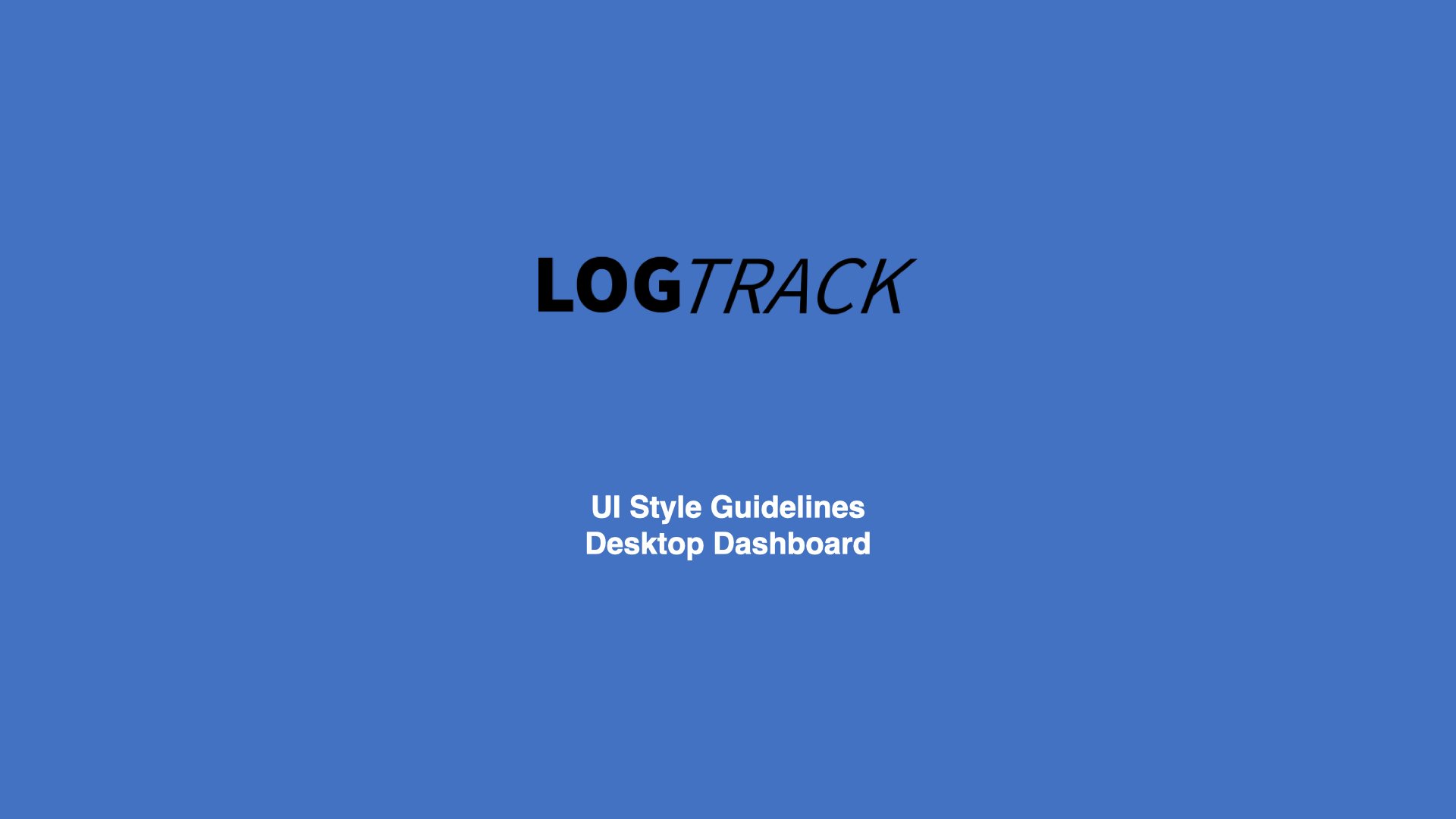
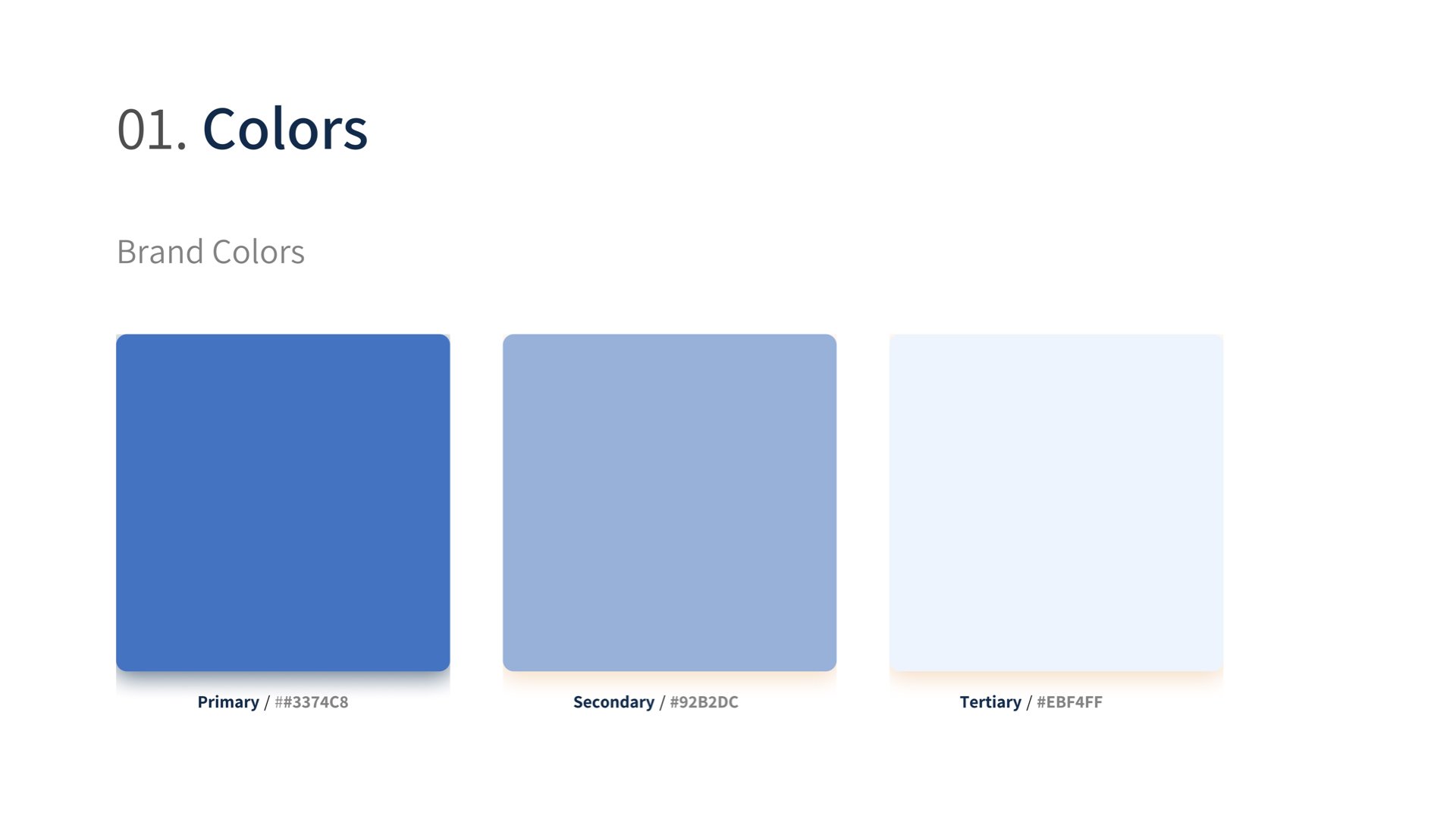
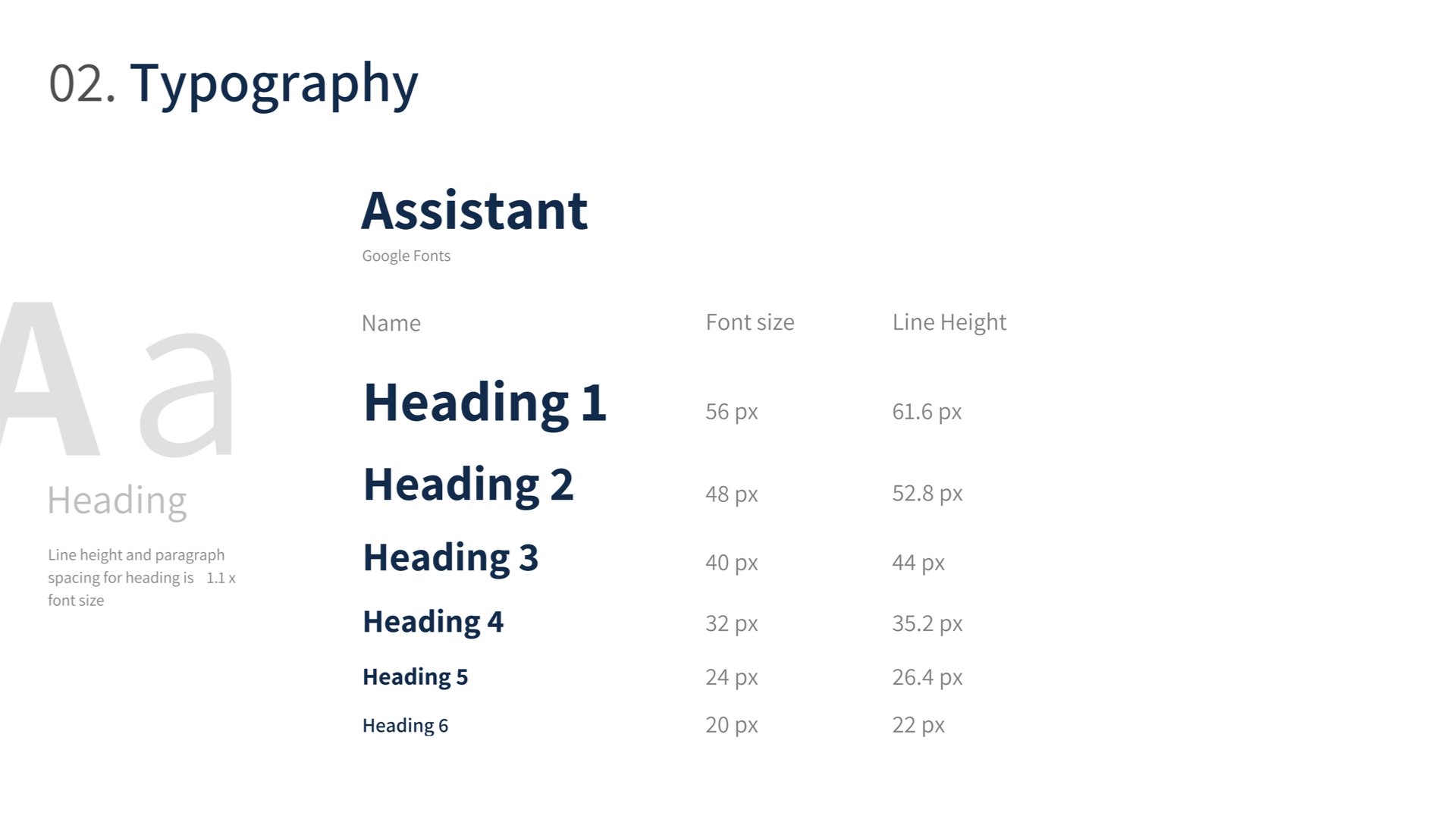

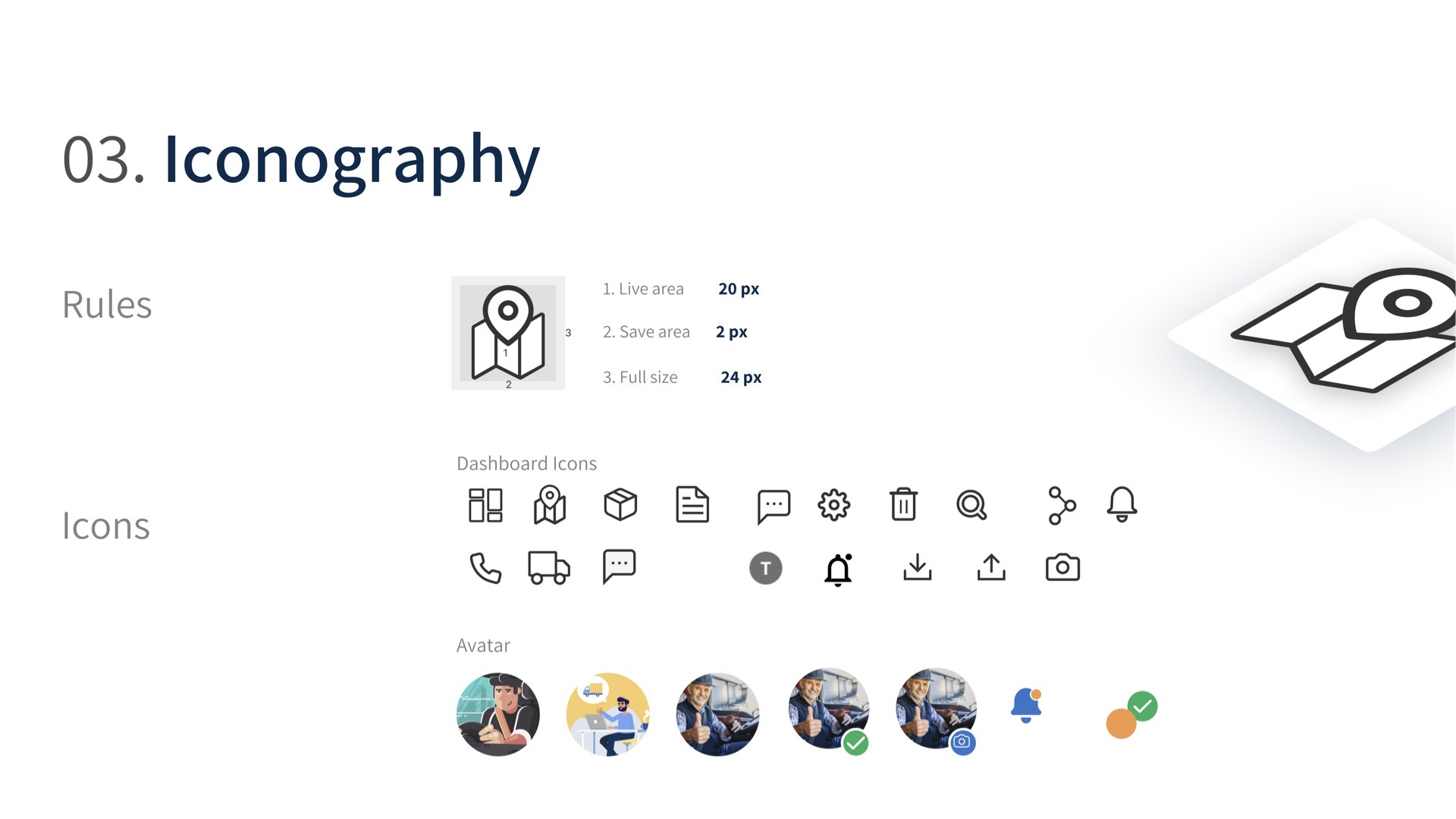
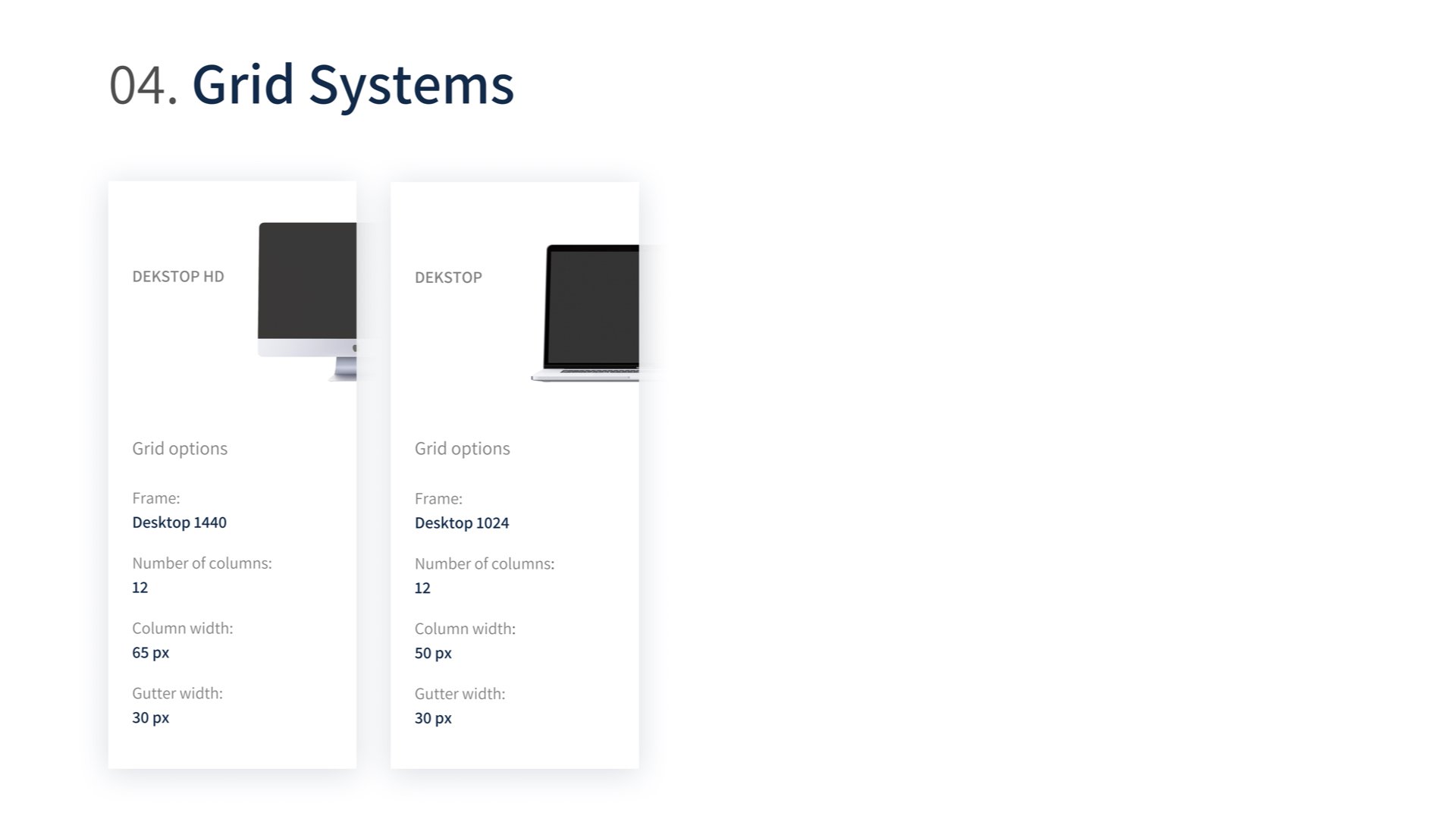
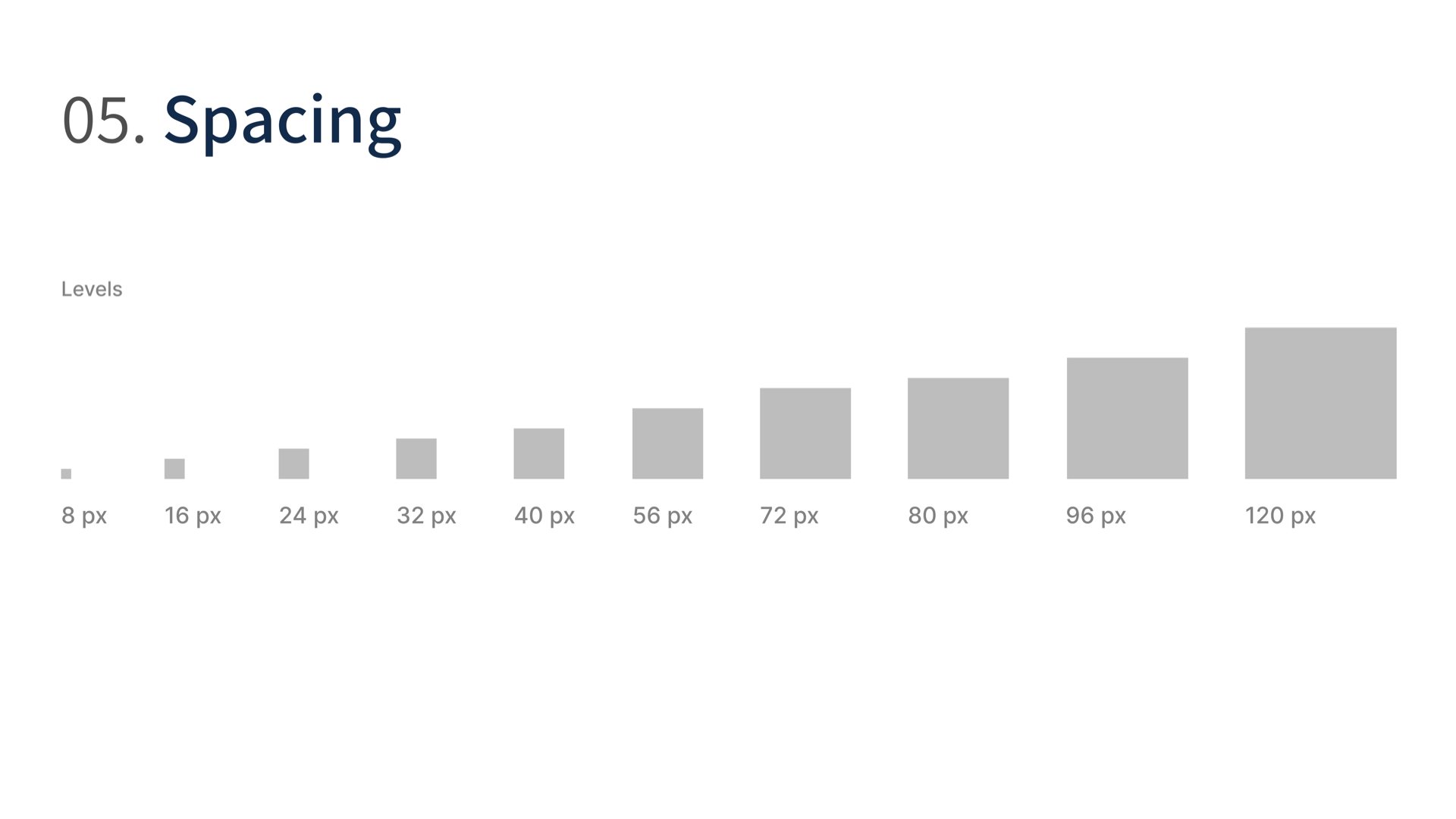
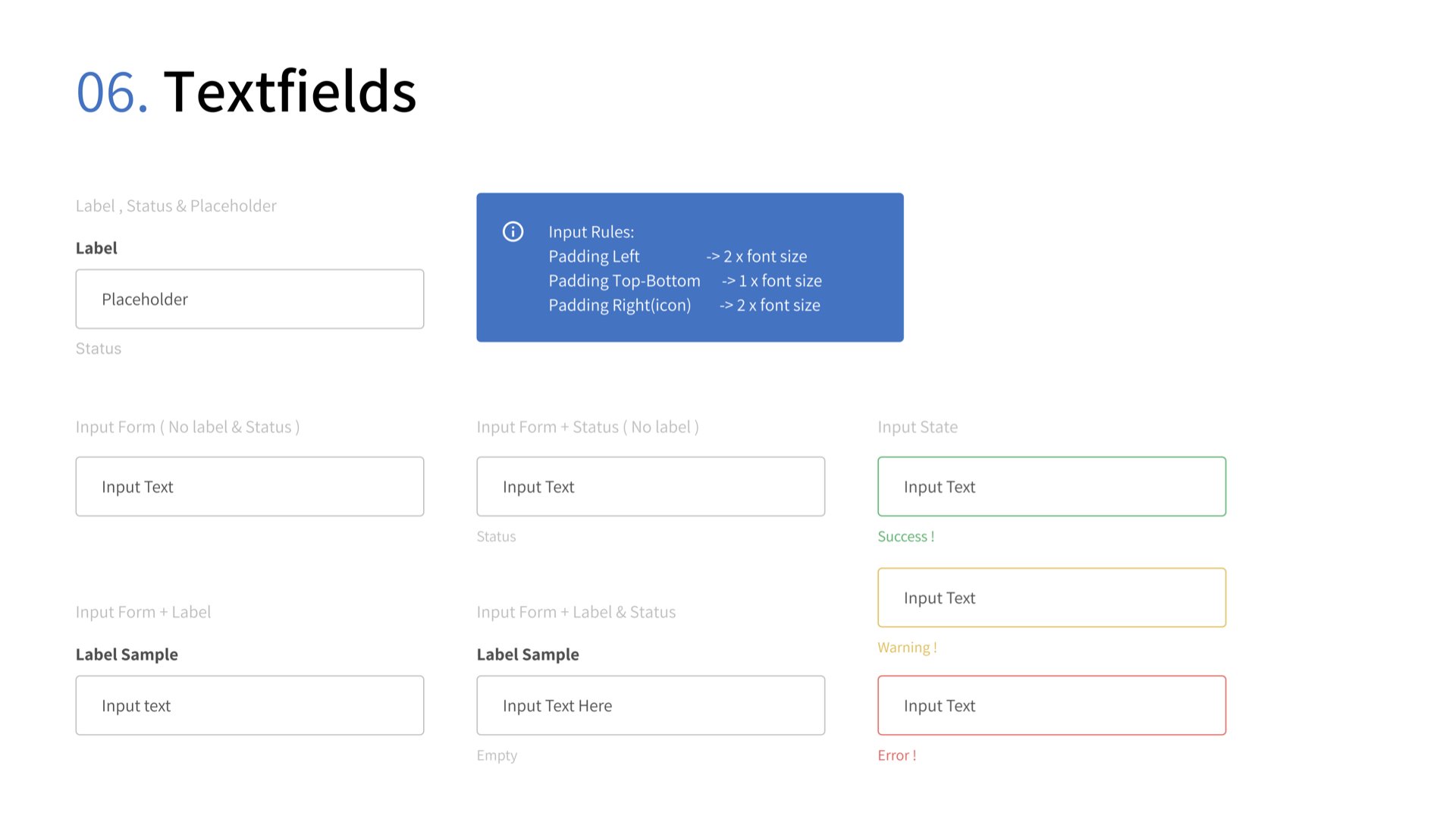
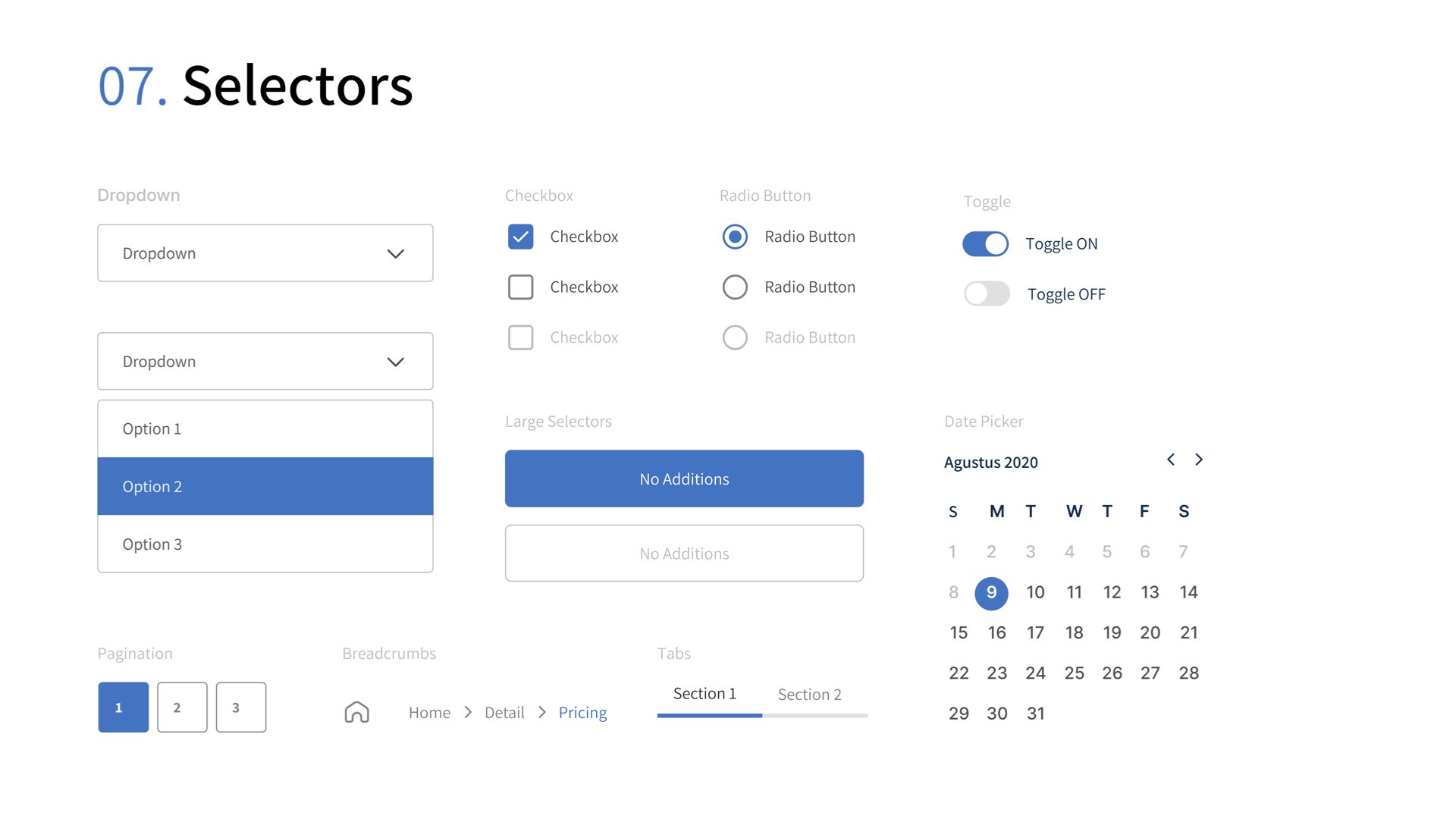
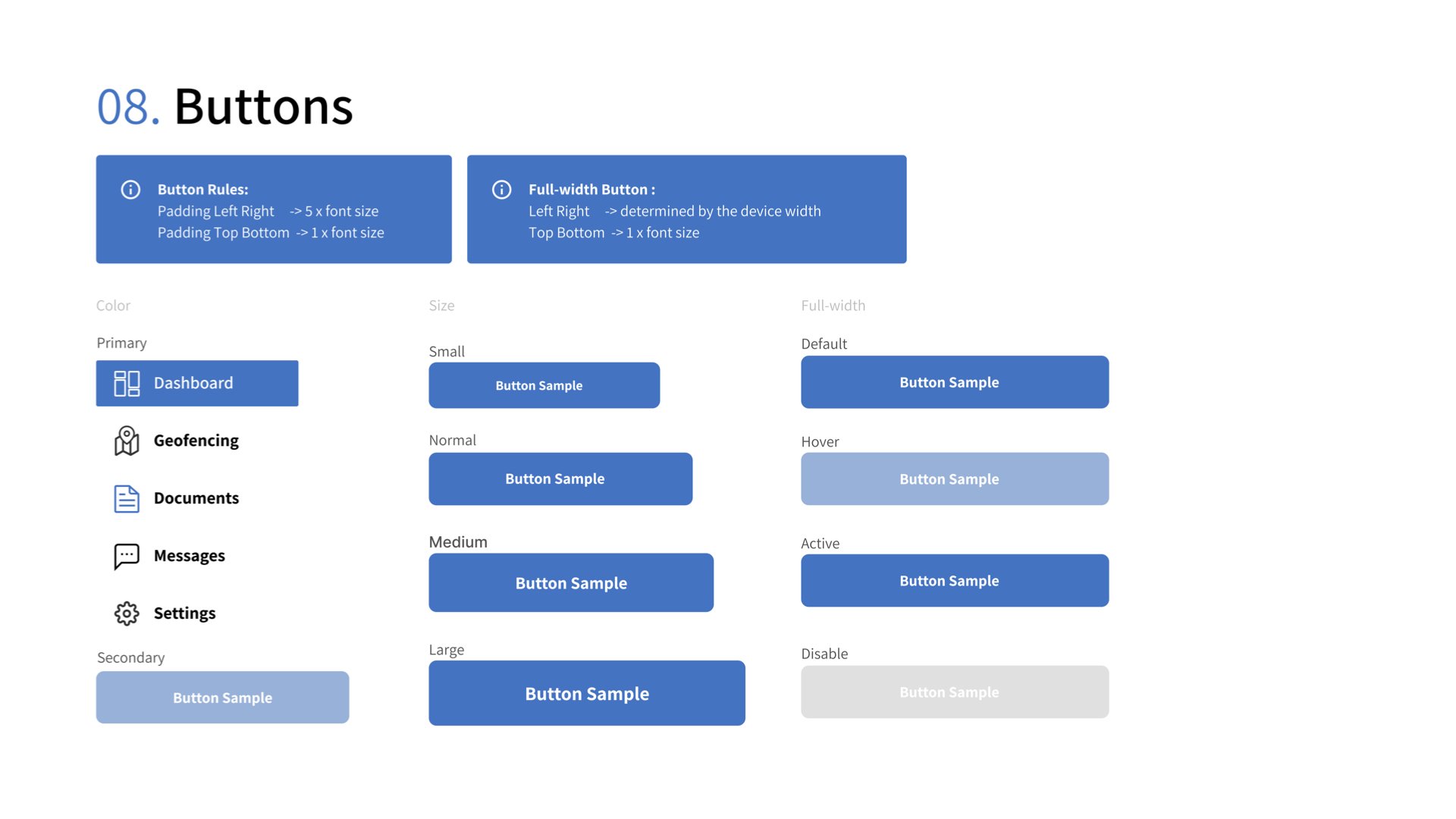
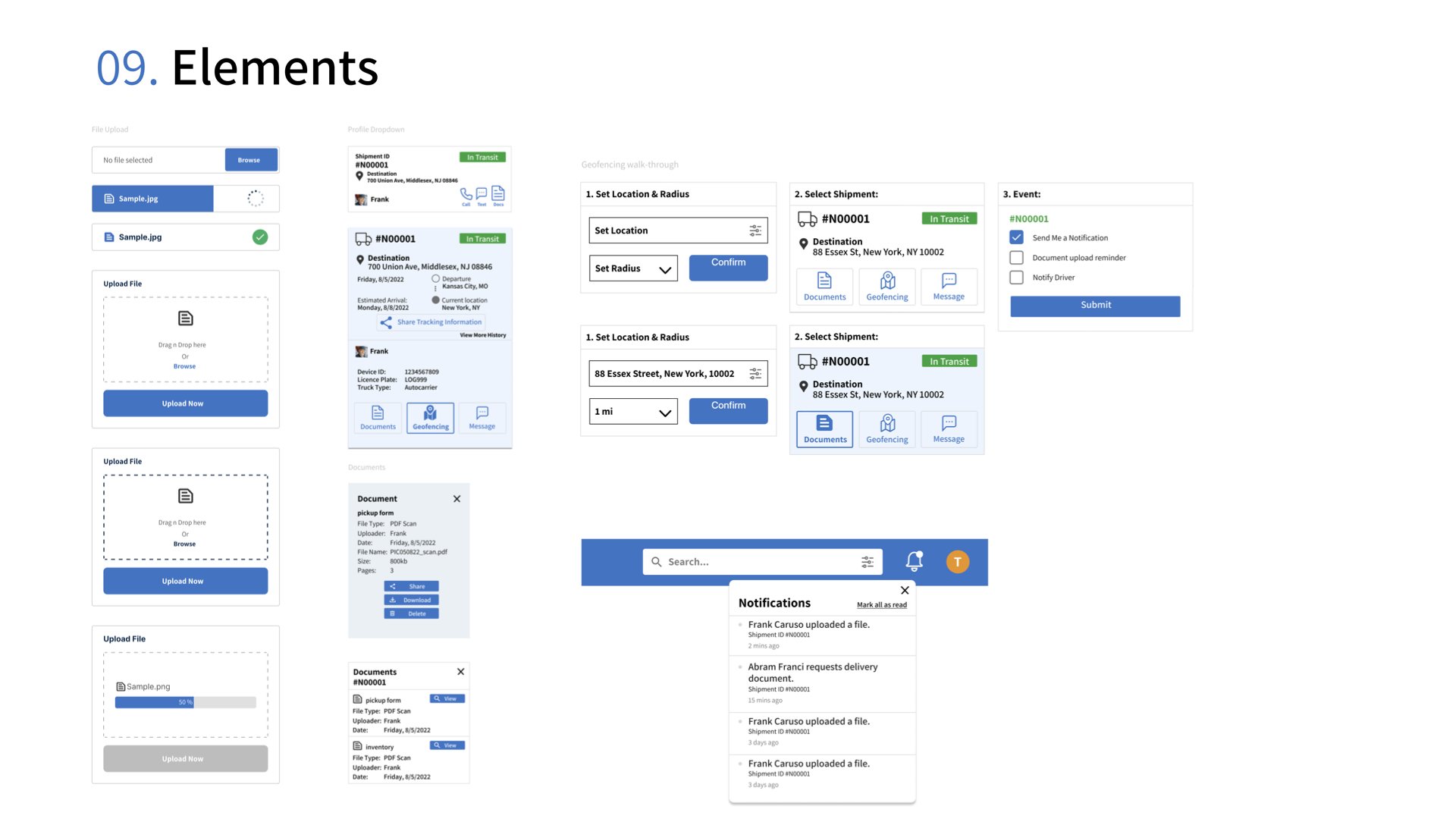
Mobile Application
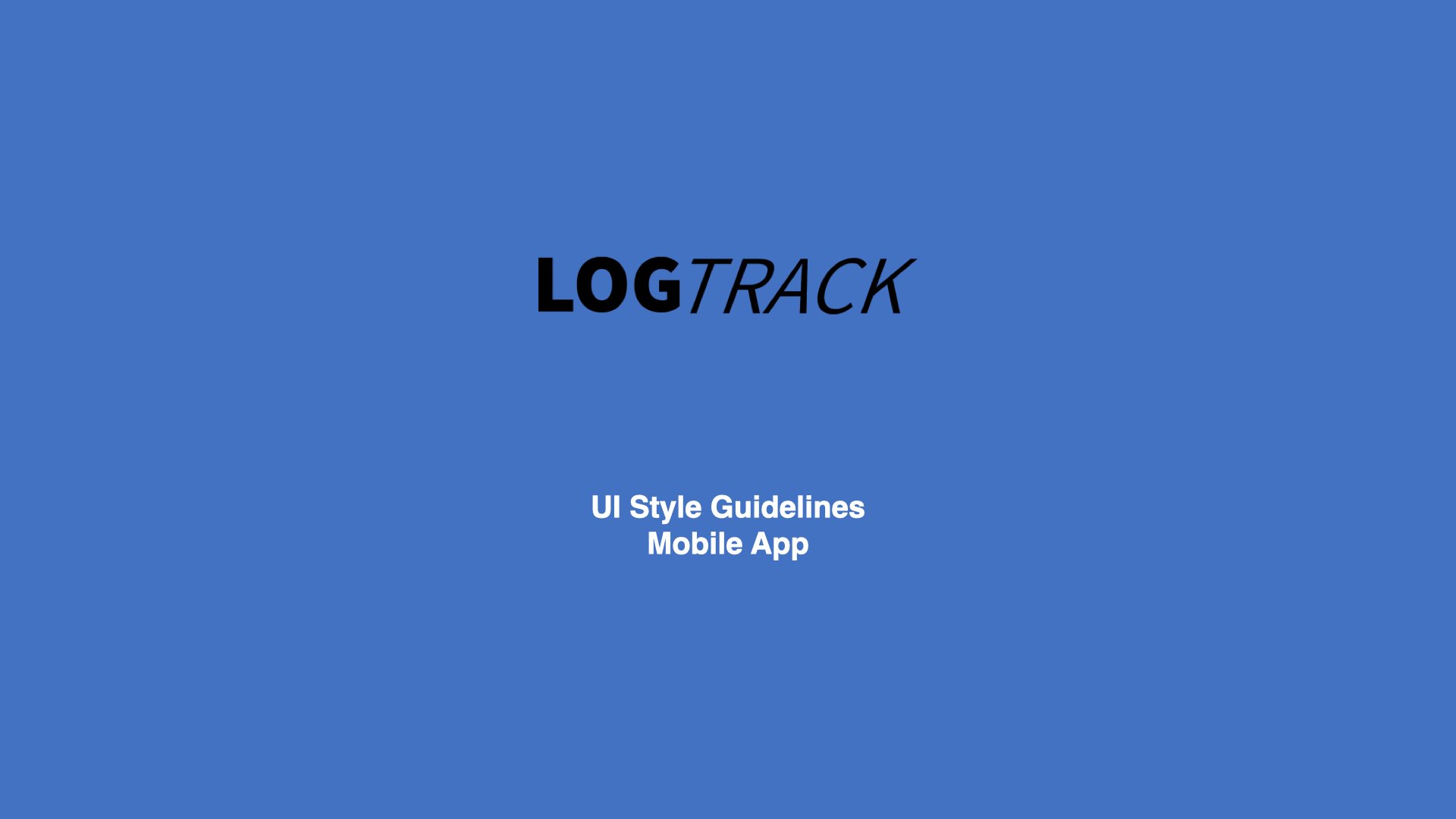
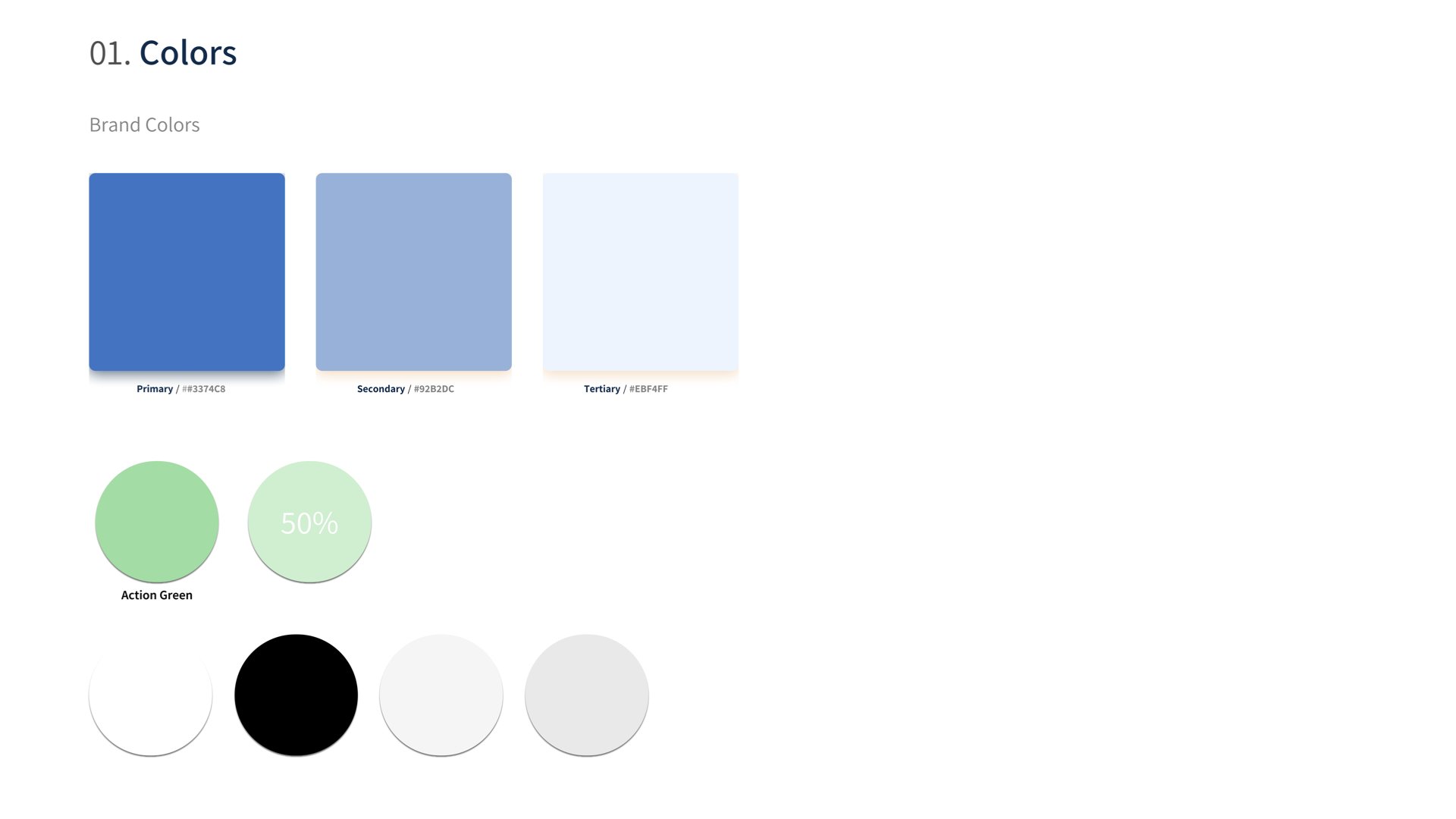
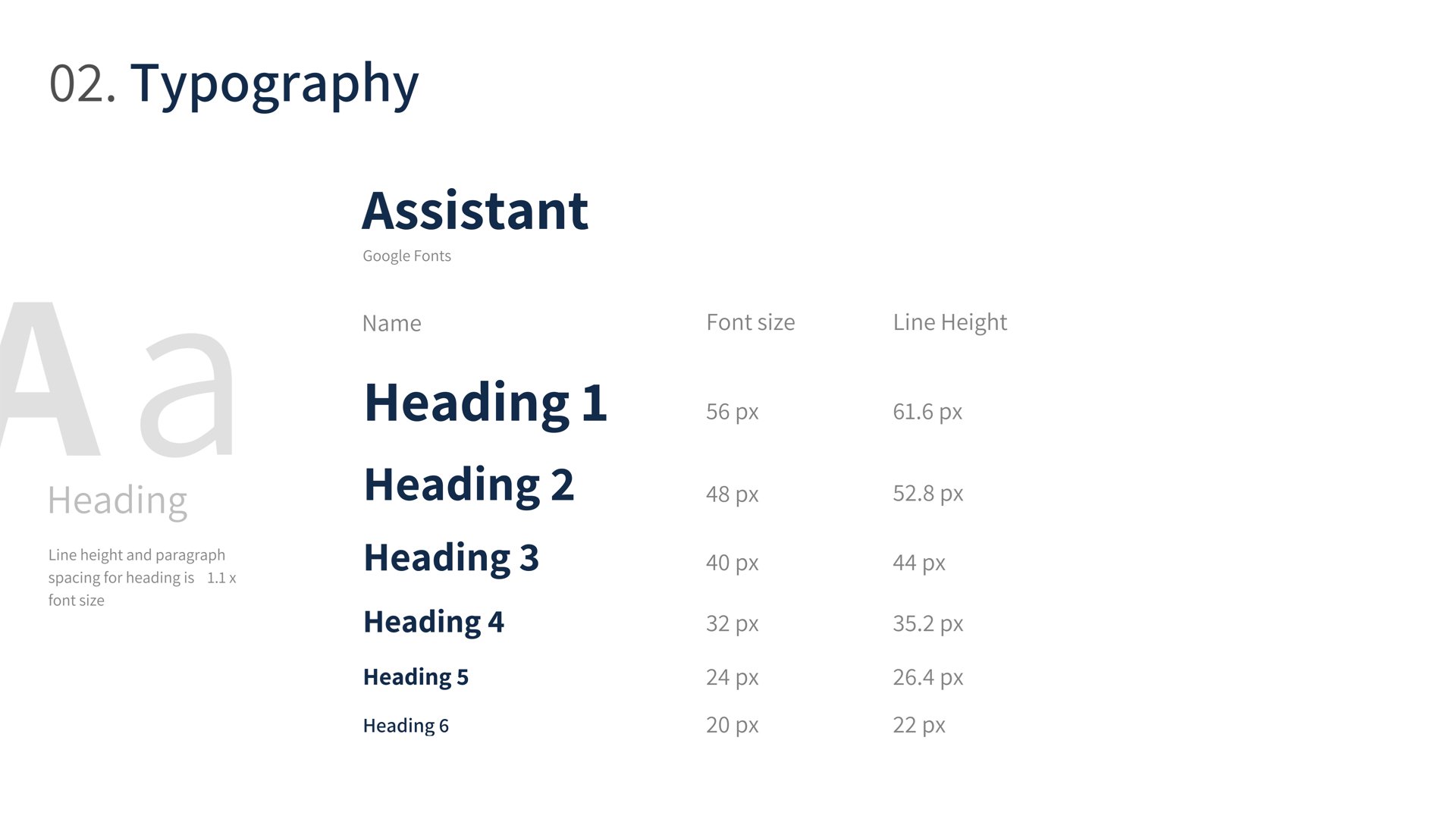
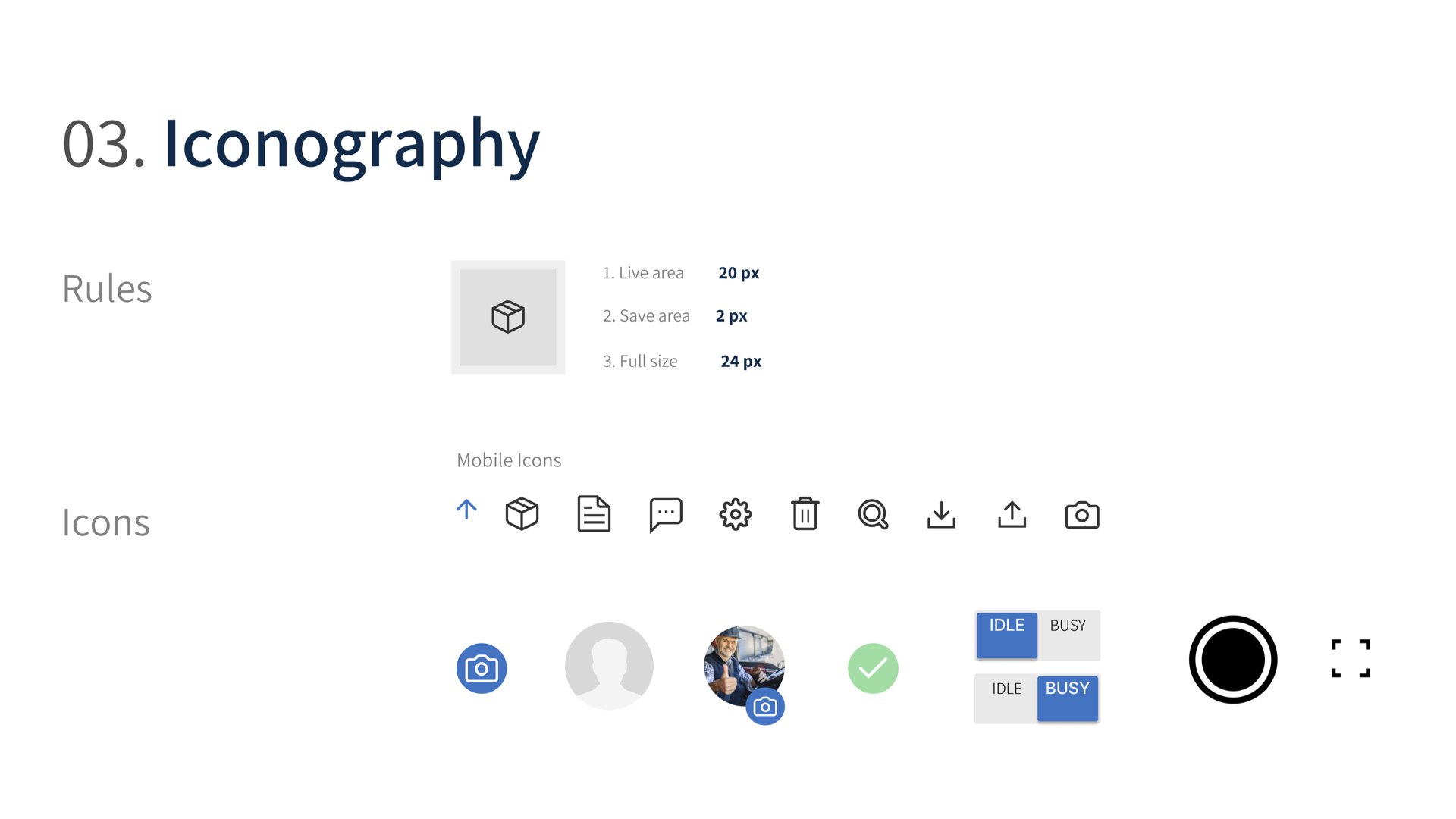
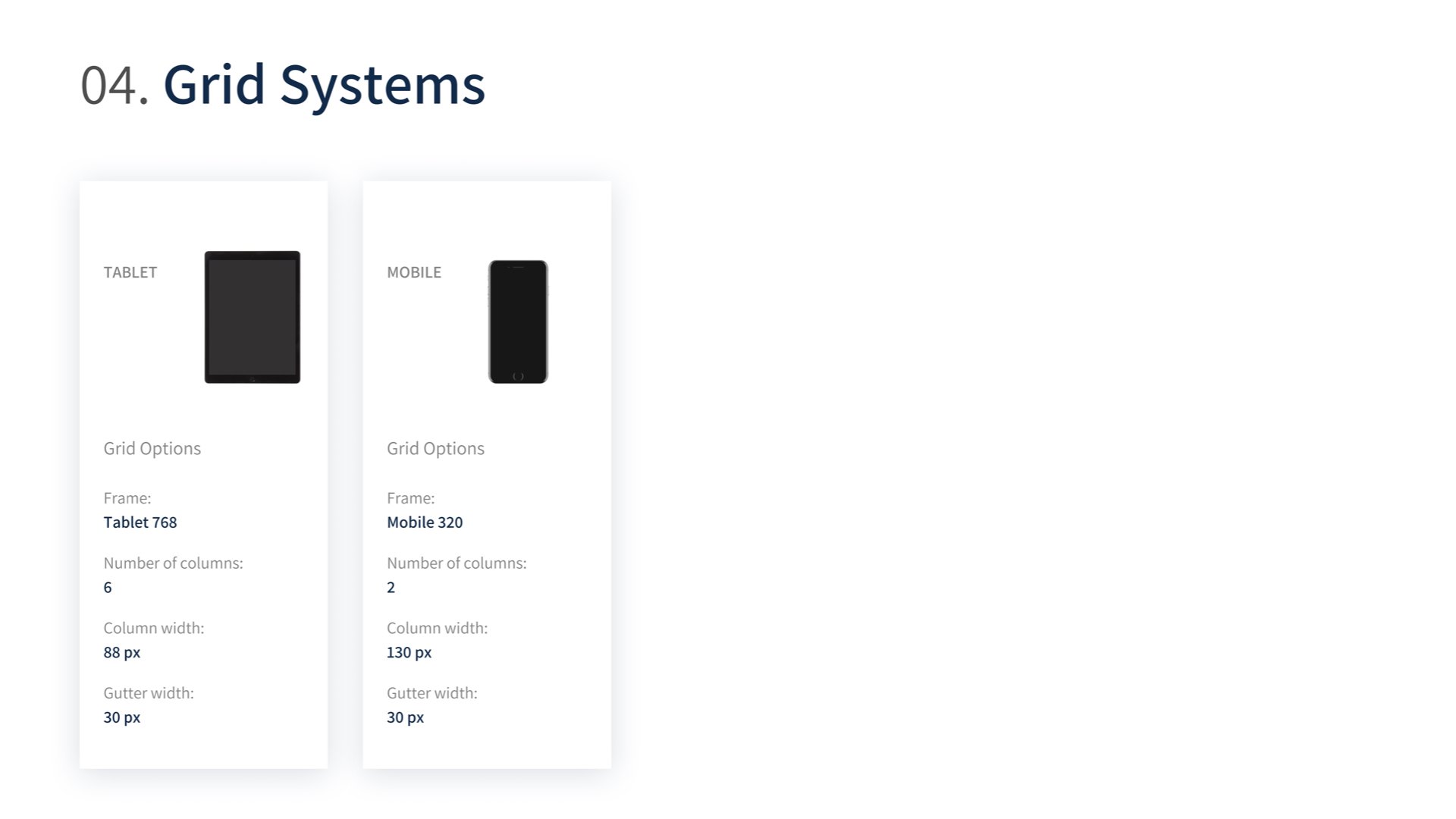
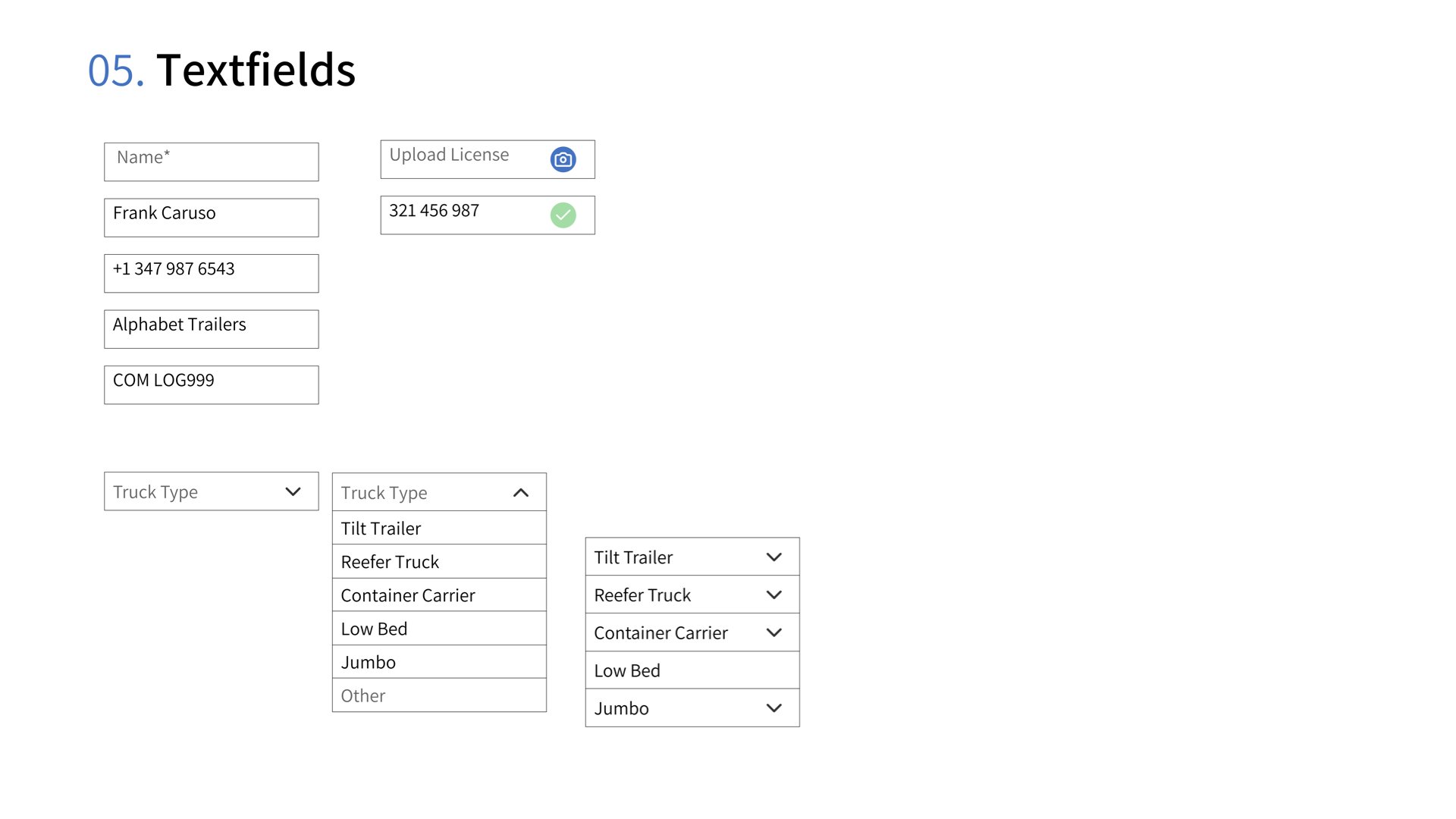
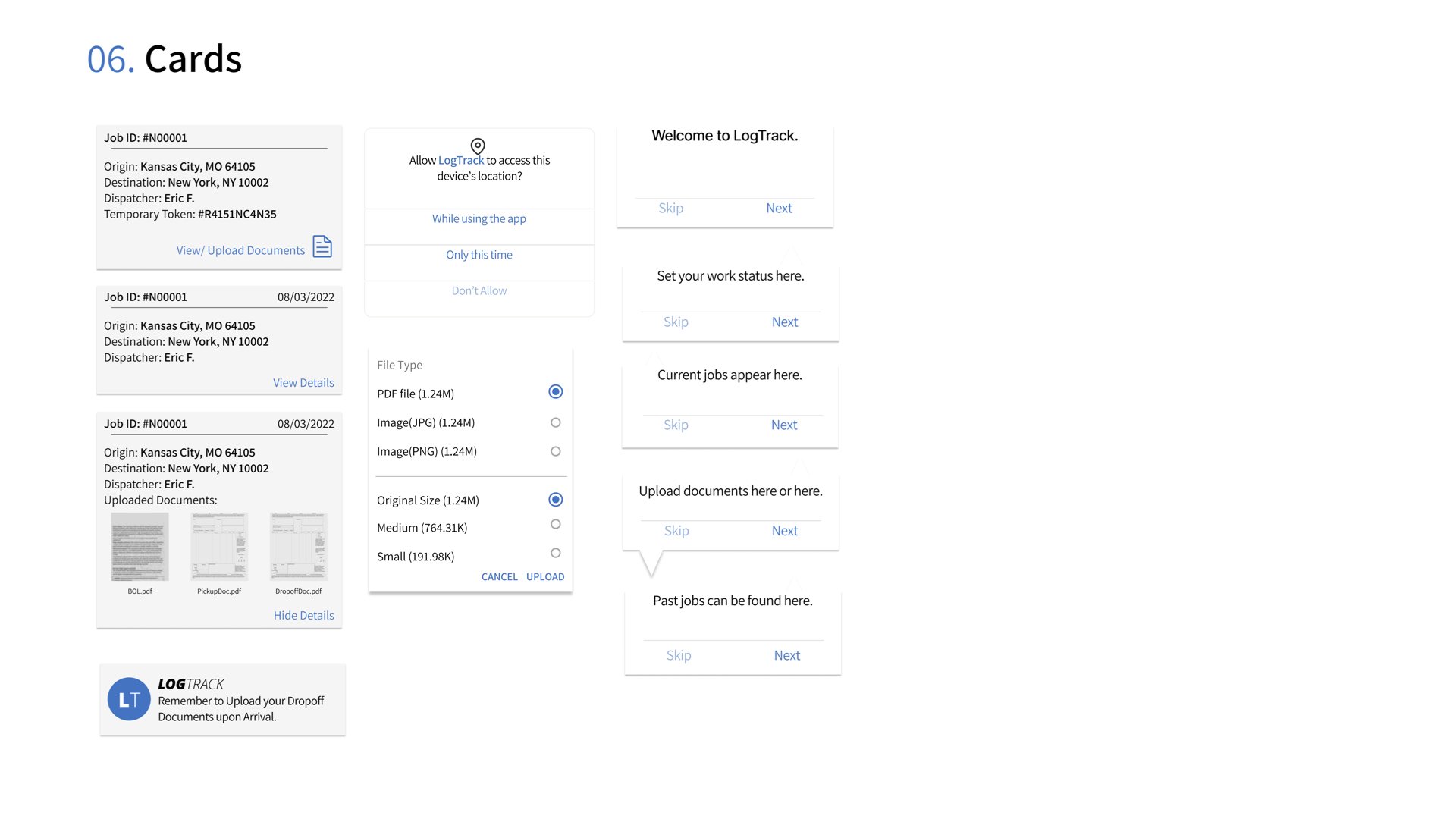
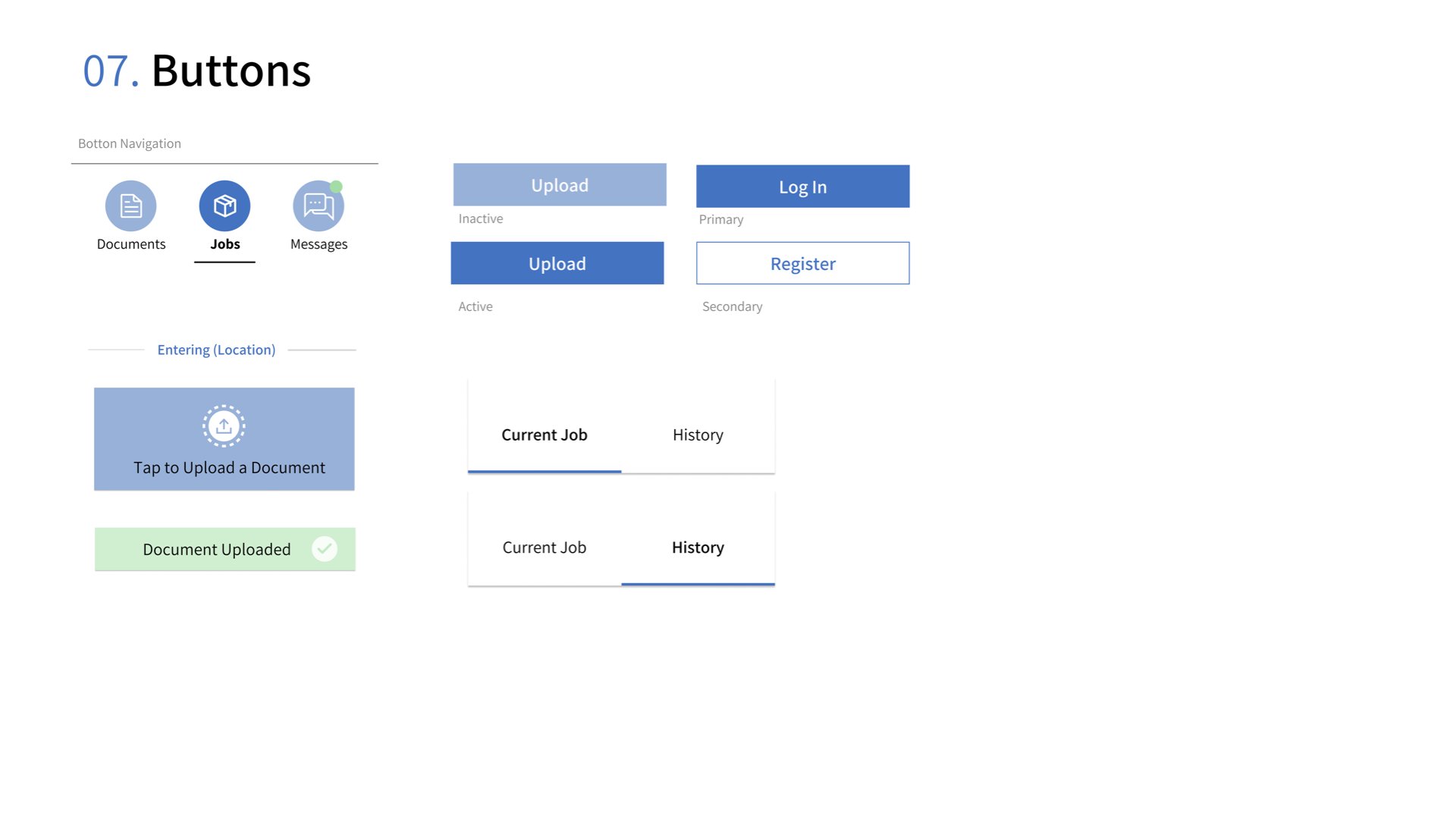
Prototype
Dashboard prototype
Usability Testing
We conducted 3 rounds of usability testing on mid-fidelity, high-fidelity and 2.0 high-fidelity on both mobile app and dashboard prototypes with the same tasting tasks. Here are the main insights and changes from each round of testing.
#1 Share Tracking info and Document
Directly Share tracking info through shipment card without click into detail
Make clickable truck icon more visible(pin)
Clickable icons on cards should be made more clear (visibility & color)
Documents, Geofencing, and Message are more prominent Call to Action buttons for ease of access.
Expected a "share" button among "view" and "download" under documents popup
Better indication of what is clickable or not within cards.
Make icon visibility
Desktop Dashboard
#2 Geofence the newest shipment
Add description of how to do geofence, userflow of task through geofencing tab: make sure user knows to "select shipment"
The geofencing process has been streamlined to allow the action directly from each dashboard shipment card, rather than through the geofencing tab.
Map should be more interactive/dynamic
#1 Accepting a new job
Job Confirmation: A Three-Step Process
"confirm job" friendlier verbiage than "okay"
Job requests through messages: not intuitive
Work status slider not clear
New Jobs appear on the homepage
Mobile Application
#2 Uploading a Document
Document Uploading: A Three-Step Process
Camera view, make icons more clear
Confirmation after uploading document
“View documents” label
Documents can be uploaded from the homepage
User Flows
Next Step
Desktop Messages Page, Search Functionality, Geofencing Expansion: Groups, List View, etc.
Integrated API's for Document Scanning, Map Functionality
Dark Mode
iOS Version (Targeted for American Users)
Targeted Testing Rounds with Customers in Industry